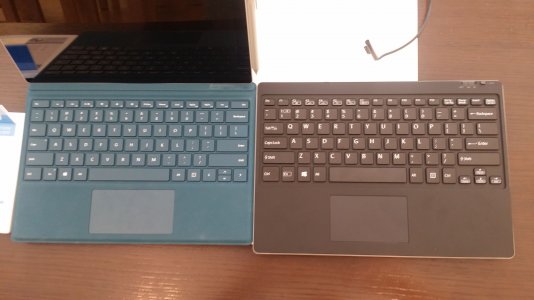Much better than SP SP4 keyboard/Type cover. Less flex and noise. Worked well with my SP3. One of the other keyboard in the pic is the Vaio Z canvas one. New pen is also nice. Only attaches properly to the right side of SP3 where the WIN button and charging port is situated. On SP4 it attaches to both sides. Magnets are stronger on SP4 it feels. Pen works with SP3 well. Eraser as well as clicking on the eraser button to launch OneNote works. It has a better feel compared to SP3 pen.
SP4 overall build quality seems better. Did not notice curve/bend on the top of the chassis unlike SP3. Compared to SP3, screen is more flush at the top with very little gap. (remember screen gaps on SP3 ? ). Kickstand attachment is also lined up better on SP4 . On SP4 they have removed the two metal pieces on the edge of the kickstand which would dig on to the skin on the knees (when wearing shorts). On my SP3 i have it covered with tape
If there was a downgrade option to Win 8.1 I probably would consider getting SP4 if I needed it. But now SP3 is fine. I will be getting a new Keyboard and may be a pen and maybe the band..
Click pen to launch programs
SP4 overall build quality seems better. Did not notice curve/bend on the top of the chassis unlike SP3. Compared to SP3, screen is more flush at the top with very little gap. (remember screen gaps on SP3 ? ). Kickstand attachment is also lined up better on SP4 . On SP4 they have removed the two metal pieces on the edge of the kickstand which would dig on to the skin on the knees (when wearing shorts). On my SP3 i have it covered with tape
If there was a downgrade option to Win 8.1 I probably would consider getting SP4 if I needed it. But now SP3 is fine. I will be getting a new Keyboard and may be a pen and maybe the band..
Click pen to launch programs
Attachments
Last edited: