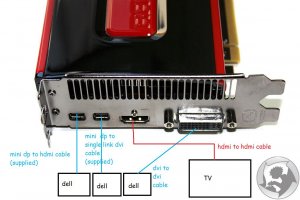You are using an out of date browser. It may not display this or other websites correctly.
You should upgrade or use an alternative browser.
You should upgrade or use an alternative browser.
[Solved] What is the mini DisplayPort spec on the Pro?
- Thread starter Nuspieds
- Start date
J515OP
Super Moderator
I think I guess like mentioned earlier the best option is going to be to get an external DP box.
Not necessarily. You'll notice in the earlier post that the DP hub boxes aren't really available. You will probably have a better chance of finding a monitor with two ports than a hub. DisplayPort is a two way standard like usb so there isn't necessarily a dedicated "input" just like on a USB hub. I would suggest looking for monitors with 2 DisplayPorts as the most likely solution. Just make sure there are actually 2 ports because 1.2 capable doesn't mean there are two ports by default.
JP
Nuspieds
Active Member
Also, remember that your source output must be 1.2 for your daisy chain to work; that is something else you must also confirm. In addition, you may also have to update your Display driver. On another forum, a member mentioned that he finally got the daisy chain to work once he updated his AMD/ATI driver to the latest version, which was still a beta version at the time.
What computer are you planning to connect your displays to? Per JP's post, prior to retiring my ThinkPad W700 with the Surface Pro, I had 3 video outs on it and one monitor was connected via DisplayPort and the other was via DVI; no need to worry about daisy chaining.
I know, It would just be nice to have less cables regardless of computer.
I still want dual monitors with the Surface, but I do not want to use the USB3 for one of the screens.
machistmo
Active Member
I certainly believe that more than enough people are multi-monitoring these days. I see them in office cubes much more often than I ever have in the past. Furthermore, just look to Windows 8 itself: It's multi-monitor support is far superior to Windows 7, so that tells me that MS also sees it as an important environment configuration. And that's all the more reason why I am perplexed that the Surface Pro, which runs Win 8, does not do equal justice regarding multi-monitor support by taking advantage of and implementing functionality natively provided by Windows 8.
Regarding the HDMI output, I had originally looked into all those other types of adapters when trying to find a workaround. However, as I previously indicated, displays are very important to me and I wasn't willing to give up my 2560x1600 resolution on my external monitors, which is what I had been using all along on my old laptop, prior to replacing it with my Surface Pro. The Zotac, for example, does maximum 1920x1200. Although that's HD and is still great resolution, what's more important to me is to maintain using 2560x1600.
Some of the new Themes for 8 even support a different picture on each screen, natively. I have 3 screens at work and each one gets it's own background image when certain themes are selected.
Last edited:
Similar threads
- Replies
- 1
- Views
- 3K
- Replies
- 5
- Views
- 9K
- Replies
- 0
- Views
- 2K
- Replies
- 77
- Views
- 148K
Latest posts
-
Microsoft Surface Pro 9 not charging via a 65W charger
- Latest: salilsurendran
-
-
-
-