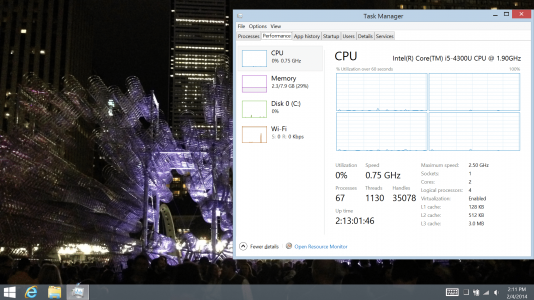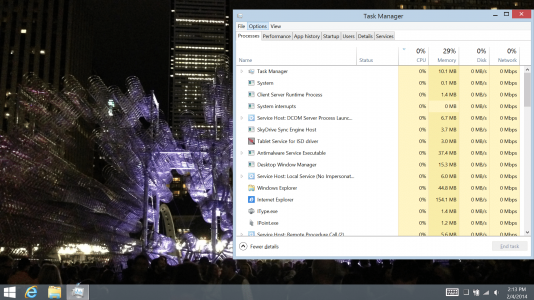Just wondering why you say to keep automatic updates turned off?
Simple. Updates, particularly FW, have not always proven benign. The famous Dec 10 FW update is a case in point. Hence the advice to not automatically apply updates until shown to be safe.
Actually this has been my policy for a long time, with diverse OS/platforms. Comes under the heading, "if it's working don't try to fix it". On my SP2, I have the update setting in place to notify me of new updates, and after review, I'll decide which to then download and install.