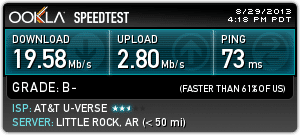beman39
New Member
OK beman39 I admit that was on my desktop pc :tongue: and like you my surface only gets between 30-40meg max over WiFi. Im running 5GHz N wifi connected at 270Mbps when close and transferring a large file always gets me about 5-6MB transfer speeds.
jnjroach you say there is something wrong with his network but mine is exactly the same...
Ha! I knew it lol
so according to a website about WiFi and speeds, this is normal speeds, WiFi's only handle upto 54mb/s and that's if it is in favourable conditions! So it looks like the speeds we are getting is "nominal"