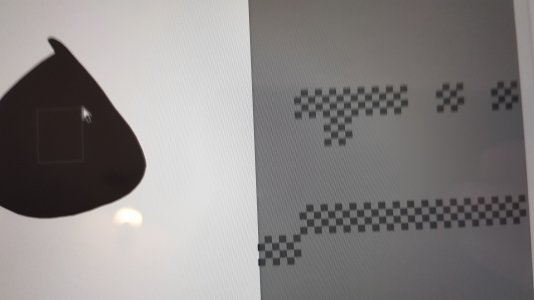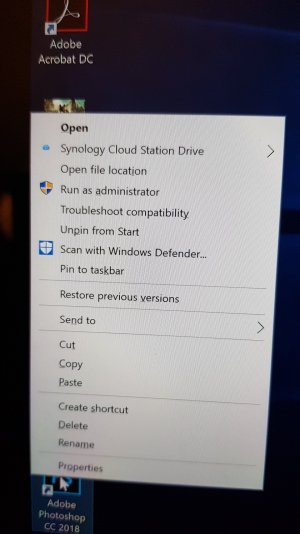You are using an out of date browser. It may not display this or other websites correctly.
You should upgrade or use an alternative browser.
You should upgrade or use an alternative browser.
Photoshop checkboards
- Thread starter henk brouwer
- Start date
@henk brouwer ,
This is very likely an artifact of the video drivers. Try launching Photoshop from a desktop shortcut by right-clicking and choosing each of the "Run with graphics processor >" menu items in turn.
Photoshop is to blame for the artifact. The same effect can be seen in 3D simulation and game applications. Either enabling or disabling graphics acceleration as suggested above may help you to find the best way to minimize or eliminate these artifacts.
This is very likely an artifact of the video drivers. Try launching Photoshop from a desktop shortcut by right-clicking and choosing each of the "Run with graphics processor >" menu items in turn.
Photoshop is to blame for the artifact. The same effect can be seen in 3D simulation and game applications. Either enabling or disabling graphics acceleration as suggested above may help you to find the best way to minimize or eliminate these artifacts.
OP
henk brouwer
New Member
Hi Sharpuser, I tried to do what you suggest but I dont know what to do.
This is a surface pro 4.
Can you please explain.
thanks
This is a surface pro 4.
Can you please explain.
thanks
OP
henk brouwer
New Member
You are explaining me what to do. And that is just what I want to try.
OP
henk brouwer
New Member
I did what you said. I ace an icon on my desktop then right click from there I don' see your option.
That' why I asked if you can explain to me how to get there
That' why I asked if you can explain to me how to get there
OP
henk brouwer
New Member
Okay, thank you for that screen shot.
Here are instructions to run Photoshop CC 2018 with graphics acceleration:
Photoshop graphics processor (GPU) card FAQ
Here are instructions to run Photoshop CC 2018 with graphics acceleration:
Photoshop graphics processor (GPU) card FAQ
OP
henk brouwer
New Member
Thanks for that. I allready have this turned on.
It' a little strange last month some one from Adobe was looking into my computer and he told me to turn off gpu inPhotoshop. I have a lot of leg in Photoshop so they made changes. I changed it back because I thught it was a little stupid. To turn it of on a tablet you completey loose the tablet feeling no pinch and turn anymore.
I have 2 surface pros and till now I had never worked without issues on the surface. I have all Most no patient any more.
Sorry for that.
Any other idea
Henk
It' a little strange last month some one from Adobe was looking into my computer and he told me to turn off gpu inPhotoshop. I have a lot of leg in Photoshop so they made changes. I changed it back because I thught it was a little stupid. To turn it of on a tablet you completey loose the tablet feeling no pinch and turn anymore.
I have 2 surface pros and till now I had never worked without issues on the surface. I have all Most no patient any more.
Sorry for that.
Any other idea
Henk
Last edited:
OP
henk brouwer
New Member
Now I downloaded an older driver the problem is gone.
But i found a new problem that i noticed already before, when using the pen tool to create a shape, when trying to move an ankerpoint i experience lag. turning off the gpu also this problem is solved but without the gpu you cant use zoom and turn with your fingers.
the surface is getting more difficult to work on, is there any solution
But i found a new problem that i noticed already before, when using the pen tool to create a shape, when trying to move an ankerpoint i experience lag. turning off the gpu also this problem is solved but without the gpu you cant use zoom and turn with your fingers.
the surface is getting more difficult to work on, is there any solution
Similar threads
- Replies
- 0
- Views
- 3K
- Replies
- 1
- Views
- 3K