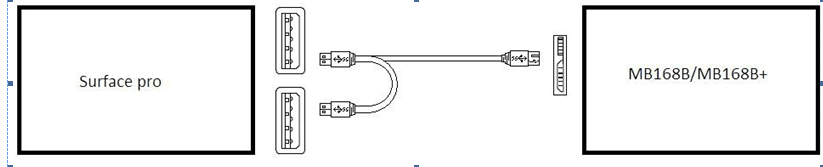Enrico D.
Member
Hello,
before to buy the Sp3 and Sp2, I already studied in internet the problem had people to connect a USB monitor like this one for example ASUS MB MB168B (15.6 inch full hd), it require around 5w power.
The problem is that the Sp3 usb port and even Sp2, is not able to give the power needed to start the monitor so people is using a Y cable to connect to the usb of the power supply of the Sp, and it work then, but you have additional cables and extension to organize. But this monitor is really nice and light/portable.
Do you have the same issue I think, correct?
Have you found some other full hd monitor powered via usb able to get directly the power from the USB 3 port in the device? Or it's impossible to bypass this issue and we need to wait future upgrade of Surface Pro?
I don't want to use the docking just for this because I can't travel with the docking... and it doesn't work well via mini displayport so I sold it and I have any intention to use it for now.
thanks for your help
before to buy the Sp3 and Sp2, I already studied in internet the problem had people to connect a USB monitor like this one for example ASUS MB MB168B (15.6 inch full hd), it require around 5w power.
The problem is that the Sp3 usb port and even Sp2, is not able to give the power needed to start the monitor so people is using a Y cable to connect to the usb of the power supply of the Sp, and it work then, but you have additional cables and extension to organize. But this monitor is really nice and light/portable.
Do you have the same issue I think, correct?
Have you found some other full hd monitor powered via usb able to get directly the power from the USB 3 port in the device? Or it's impossible to bypass this issue and we need to wait future upgrade of Surface Pro?
I don't want to use the docking just for this because I can't travel with the docking... and it doesn't work well via mini displayport so I sold it and I have any intention to use it for now.
thanks for your help