You are using an out of date browser. It may not display this or other websites correctly.
You should upgrade or use an alternative browser.
You should upgrade or use an alternative browser.
Windows 10 Preview on Surface Pro 3
- Thread starter sharpuser
- Start date
- Status
- Not open for further replies.
lparsons21
Active Member
Well after a couple days horsing around with this 10130 build, it is definitely time to go back to W8.1. Until and unless they get touch useage a heck of a lot better, I'll stick with W8.1 as long as I can.
But recovery is a royal PITA on the Surface Pros! On my Lenovo Yoga 2 Pro even after loading the preview, I can recover without using anything external to the Yoga 2 Pro! There is exactly zero reasons that MS needs to booger the recovery partition on the Surface Pro when you put W10 Preview on IMO!
The good about this recovery is that I've done it enough times horsing with various disappointing builds of W10 Preview that I can nearly do it in my sleep, and as slow as it is to do, maybe I should! It will be the same old stuff, recover, get 111 updates and then reload apps. Fortunately for me I don't keep much data on the local computers, all in the cloud or in local backup hard drive.
It will be the same old stuff, recover, get 111 updates and then reload apps. Fortunately for me I don't keep much data on the local computers, all in the cloud or in local backup hard drive.
But recovery is a royal PITA on the Surface Pros! On my Lenovo Yoga 2 Pro even after loading the preview, I can recover without using anything external to the Yoga 2 Pro! There is exactly zero reasons that MS needs to booger the recovery partition on the Surface Pro when you put W10 Preview on IMO!
The good about this recovery is that I've done it enough times horsing with various disappointing builds of W10 Preview that I can nearly do it in my sleep, and as slow as it is to do, maybe I should!
Sorry to hear that some users just can't get Windows 10 Preview to be functional enough. Frightening, since the release of Windows 10 is less than two months away.
Main complaints causing people to revert to Windows 8.1:
- Pen not working. Often, pen wasn't working in 8.1 for these same people, and it still doesn't work after going back.
- Battery life. But battery life seems to improve after all cloud and Store activities are satisfied.
- Touch response / functionality
- User interface. Some owners just like Windows 8.1.
Obligatory screenshots for those browsing to see what Windows 10 looks like
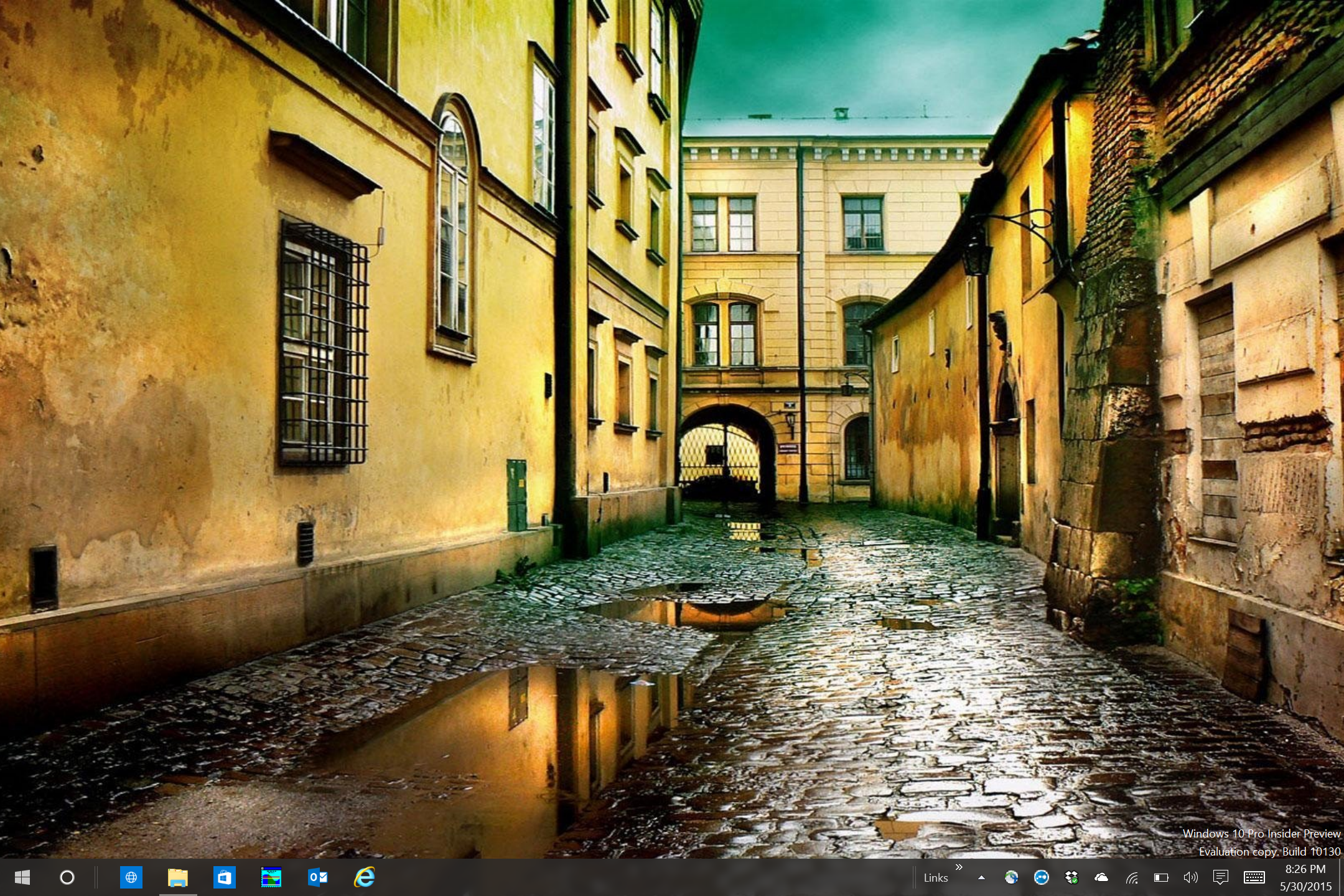

Main complaints causing people to revert to Windows 8.1:
- Pen not working. Often, pen wasn't working in 8.1 for these same people, and it still doesn't work after going back.
- Battery life. But battery life seems to improve after all cloud and Store activities are satisfied.
- Touch response / functionality
- User interface. Some owners just like Windows 8.1.
Obligatory screenshots for those browsing to see what Windows 10 looks like
lparsons21
Active Member
The touch issues I have with W10 is mostly on the smaller screens. Small icons make for fat fingering too much with one tap! From my perspective W10 is going to be most beneficial to desktop/non-touch users, the very users that had so many issues with W8/8.1
I use the Surface Pro and Yoga 2 Pro mostly while sitting in the recliner and their smaller sizes are great for that. Touch natural for lounge computing and the 'modern' apps, though light duty are often just good enough.
For desktop use, I use my HP 21" AIO. I've resisted putting W10 on it because one of the early builds just wouldn't work at all as an upgrade and would just booger everything. I'm contemplating doing a clean install on that one as I did that early on with a dual-boot situation and it worked fine. Just have to chase down some drivers.
MS' goal of making a unified OS is all well and good, but the W10 Previews have shown what a nightmare that can be. I will keep reading as time goes on to see if the release will be much improved over the current builds. Frankly I don't expect the touch issues to be solved.
And one biggie with me is that W10's OneDrive implementation just sucks rocks!
I use the Surface Pro and Yoga 2 Pro mostly while sitting in the recliner and their smaller sizes are great for that. Touch natural for lounge computing and the 'modern' apps, though light duty are often just good enough.
For desktop use, I use my HP 21" AIO. I've resisted putting W10 on it because one of the early builds just wouldn't work at all as an upgrade and would just booger everything. I'm contemplating doing a clean install on that one as I did that early on with a dual-boot situation and it worked fine. Just have to chase down some drivers.
MS' goal of making a unified OS is all well and good, but the W10 Previews have shown what a nightmare that can be. I will keep reading as time goes on to see if the release will be much improved over the current builds. Frankly I don't expect the touch issues to be solved.
And one biggie with me is that W10's OneDrive implementation just sucks rocks!
... And one biggie with me is that W10's OneDrive implementation just sucks rocks!
I find OneDrive, and its implementation with Windows 10, to be very good. I use OneDrive with Windows 10 on a Surface Pro 3, OS X on a MacBook, Windows 10 on a MacBook, and two family iPhones. My entire photo library syncs with OneDrive. Besides that, I access OneDrive online from other machines while traveling. Just today, I created a picture folder, copied about 100 images into it, then shared the folder with a friend, also giving them edit access.
My software install sets, desktop backgrounds, icons, bookmarks, and shortcuts are also on OneDrive.
I like iCloud, too. Microsoft is about 20 minutes ahead of Apple on this one.
Note: I keep all OneDrive files backed up to an external hard drive. When I configure a new machine, I give it a head start by copying those files from the drive to the computer. Then, OneDrive only takes about 10 minutes to report 'Up to date'.
Use Windows 10 on my SP3 and only use it with touch interface, no issues at all. If your fingers don't work, pick up the pen. I keep trying to go back to Windows 8 but Windows 10 is leaps and bounds ahead of it.The touch issues I have with W10 is mostly on the smaller screens. Small icons make for fat fingering too much with one tap! From my perspective W10 is going to be most beneficial to desktop/non-touch users, the very users that had so many issues with W8/8.1
I use the Surface Pro and Yoga 2 Pro mostly while sitting in the recliner and their smaller sizes are great for that. Touch natural for lounge computing and the 'modern' apps, though light duty are often just good enough.
For desktop use, I use my HP 21" AIO. I've resisted putting W10 on it because one of the early builds just wouldn't work at all as an upgrade and would just booger everything. I'm contemplating doing a clean install on that one as I did that early on with a dual-boot situation and it worked fine. Just have to chase down some drivers.
MS' goal of making a unified OS is all well and good, but the W10 Previews have shown what a nightmare that can be. I will keep reading as time goes on to see if the release will be much improved over the current builds. Frankly I don't expect the touch issues to be solved.
And one biggie with me is that W10's OneDrive implementation just sucks rocks!
Beta testing is bound to have it's issues, but I totally agree about Onedrive and can only hope for a fix.
So, anybody else running into an issue where attempts to pin new apps to the Star screen fail?
Here's what I noticed:
When I find an app listed in "All apps" that is not pinned to the Start Menu, and I pin it, the app then downloads from the Store. It is not available for pinning. Apparently, the app is downloaded after first use, then can be pinned. Perhaps that is the 'feature' you are experiencing.
I did a clean install of 10130 from USB ISO and it all installed (very quickly)
Biggest problem I have is my 2nd monitor not detected (either through the dock or plugged directly into SP3)
Anyone know how to fix this?
Also I cant seen to login as my microsoft account?
Tks Frosty
Biggest problem I have is my 2nd monitor not detected (either through the dock or plugged directly into SP3)
Anyone know how to fix this?
Also I cant seen to login as my microsoft account?
Tks Frosty
wynand32
Well-Known Member
Here's what I noticed:
When I find an app listed in "All apps" that is not pinned to the Start Menu, and I pin it, the app then downloads from the Store. It is not available for pinning. Apparently, the app is downloaded after first use, then can be pinned. Perhaps that is the 'feature' you are experiencing.
Nope, these are apps that I've just installed from the beta Store. On this install of 10130, installed eight apps, the first six apps pinned fine, the last two wouldn't. This also happened with my previous install, which is one of the problems that spurred me to give it another try.
- Status
- Not open for further replies.
Similar threads
- Replies
- 0
- Views
- 6K
- Replies
- 2
- Views
- 3K
