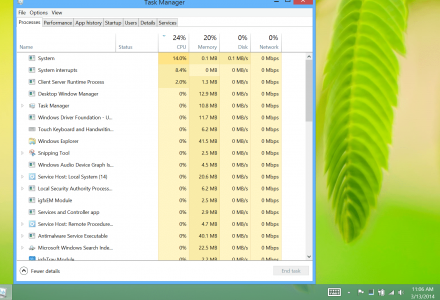clemgrad85
Member
Has anyone noticed that the March Firmware Update disappeared? I installed the other updates early yesterday (Wed), but the March Firmware Update didn't appear until late yesterday (so after installing the other updates). I did NOT install it as I was waiting to hear if there were any issues. I noticed this AM that it was still available for install, and again, did not download and install it. Well, just happened to look a few minutes ago and it is no longer listed as being available to me. I looked under Install History and it isn't listed as being installed. Did MS remove it for some reason? Did anyone else notice it being gone? I have my updates set to notify me when updates are available and to manually download and install, so it wouldn't have downloaded and installed a firmware anyway, would it?