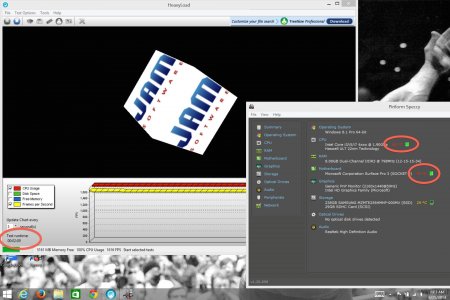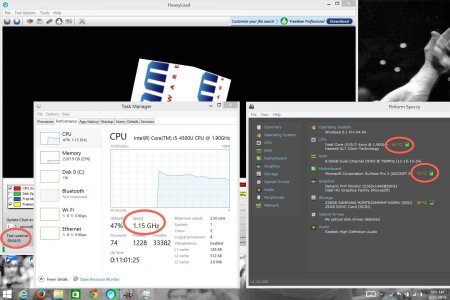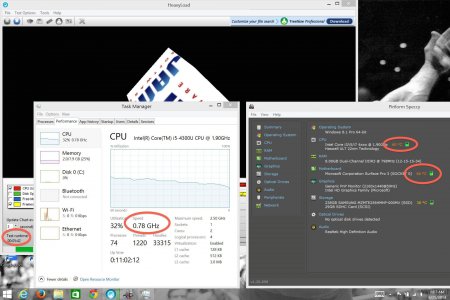ipaq_101
Active Member
I have run FIFA 2014 and Red Alert 3, Fifa works great because it was optimized for touch, Red Alert 3, not so much, as it is much older and not really meant for touch.
I am not a 100% happy with the SP3 Pro, then again I think the fixes will happen and things will improve. I have the patience to wait it out, if you don't, give it another 2 weeks and return it before the 30 day policy.
If you think that Apple can provide you with a better experience, then go back to them, nothing wrong with that. Do what works best for you.
I am not a 100% happy with the SP3 Pro, then again I think the fixes will happen and things will improve. I have the patience to wait it out, if you don't, give it another 2 weeks and return it before the 30 day policy.
If you think that Apple can provide you with a better experience, then go back to them, nothing wrong with that. Do what works best for you.