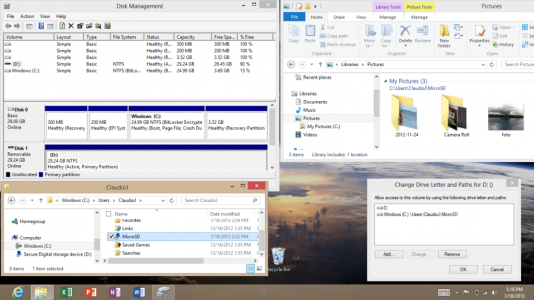Big Kahuna
Member
I've tried several of these methods to no avail. I'm wondering why Microsoft has made it so difficult. I mean, like There is an SD card slot on the surface. And you can't store anything on the sd card besides data. So why must we jump through hoops to use it? You should be able to simply insert the sd card, format it and change the "save to" setting in windows, and that's it. I really like the hardware on the surface but I'm adding this to the long litany of things I don't like about it. Typical Microsoft.