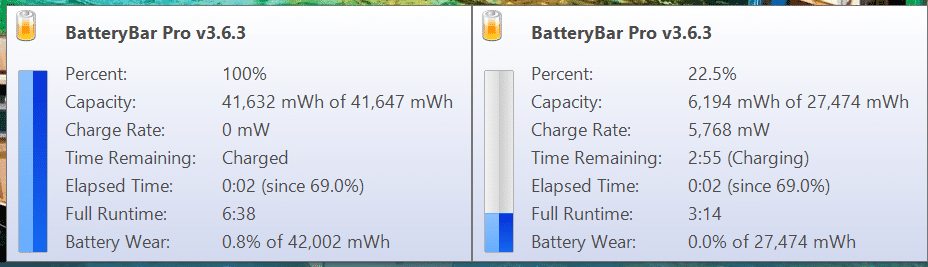Thanks for checking. I am still trying to find what triggers it. It's only in desktop mode and I may have to press the mouse pad button before I can trigger it, it seems. But definitely there. I contacted MS in the forum. Somebody is trying to help finding the issue. Maybe mine is simply faulty....
Ok, I have to press keys some keys to trigger it. Doesn't seem to have to be a specific key, anything close to the spacebar I think.
I tried pressing any key deliberately when my powercover is flipped to the back, but it still does not activate the trackpad on my SP2.