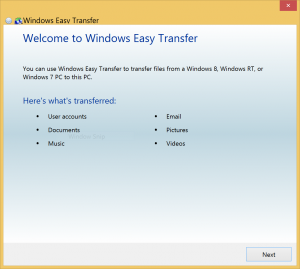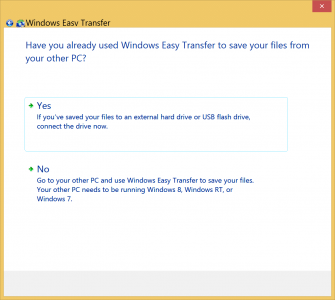You are using an out of date browser. It may not display this or other websites correctly.
You should upgrade or use an alternative browser.
You should upgrade or use an alternative browser.
Macgirl here, considering dumping my Mac and ipad for a SP3
- Thread starter kiwigirl
- Start date
I have to exchange mine this morning, just found a dead pixel and looks like two small pieces of hair under the screen. Unaceptable.
Is there a way to backup all my settings so that when i get the new one i can just sync it? I really would hate to have to do everything all over again.
Is there a way to backup all my settings so that when i get the new one i can just sync it? I really would hate to have to do everything all over again.
raqball
Active Member
Well....
I really liked the SP3 form factor, as a matter of fact I loved it! But, I sold mine at a substantial loss and returned to a mid 2014 rMBP last week.
I do miss many things about the SP3 but I had bad luck with them. I believe I had a total of 4 replacements for various issues. Another reason for selling it was I just could not get the hang of Windows.. I've been a Mac user since 2008..
My main issue with Windows is at the core functions. Email, Web and Office. Email in Metro UI is a disaster in my opinion as I have no way to adjust the font size for incoming mail. I have bad eyesight, I'm old and have a very hard time reading text. IE was just okay for browsing. My issue here was I didn't like metro IE layout and UI.. Office was fine but it only works in desktop mode..
I am NOT here to slam the SP3 as I really liked many things about it. I had numerous hardware issues (maybe just bad luck) and I could never adjust to Windows. I tried for almost 3 months..
I suppose I should have held out for Windows 10 to see if that solved my UI issues but the latest hardware failure (a dead pixel dead smack in the center of the screen) pushed me over the edge..
I will keep an eye out for the SP4 as I really liked, as a matter of fact I loved the form factor.. Microsoft has a winner on their hand IF they can fix the QC problems I experienced and IF Windows 10 can solve the GUI issues..
The SP3 IS awesome.. No doubt about that! Good luck whichever direction you end up going with OP..
My .02
I really liked the SP3 form factor, as a matter of fact I loved it! But, I sold mine at a substantial loss and returned to a mid 2014 rMBP last week.
I do miss many things about the SP3 but I had bad luck with them. I believe I had a total of 4 replacements for various issues. Another reason for selling it was I just could not get the hang of Windows.. I've been a Mac user since 2008..
My main issue with Windows is at the core functions. Email, Web and Office. Email in Metro UI is a disaster in my opinion as I have no way to adjust the font size for incoming mail. I have bad eyesight, I'm old and have a very hard time reading text. IE was just okay for browsing. My issue here was I didn't like metro IE layout and UI.. Office was fine but it only works in desktop mode..
I am NOT here to slam the SP3 as I really liked many things about it. I had numerous hardware issues (maybe just bad luck) and I could never adjust to Windows. I tried for almost 3 months..
I suppose I should have held out for Windows 10 to see if that solved my UI issues but the latest hardware failure (a dead pixel dead smack in the center of the screen) pushed me over the edge..
I will keep an eye out for the SP4 as I really liked, as a matter of fact I loved the form factor.. Microsoft has a winner on their hand IF they can fix the QC problems I experienced and IF Windows 10 can solve the GUI issues..
The SP3 IS awesome.. No doubt about that! Good luck whichever direction you end up going with OP..
My .02
From which store did you get it, Microsoft, Best Buy??? ID like to think they'd take care of that... I may be wrong.I have to exchange mine this morning, just found a dead pixel and looks like two small pieces of hair under the screen. Unaceptable.
Is there a way to backup all my settings so that when i get the new one i can just sync it? I really would hate to have to do everything all over again.
If you logged in using an MS account a lot of the settings are synced to your account in OneDrive. your Store apps will reappear with an arrow on the tile and be installed on first use. Desktop apps including Office wont be. however your office key is synced and you can just reselect it from your account when you kick off the installation.
Files: backup or copy to USB.
Unfortunately the Easy Settings Transfer Wizard fell on legal hard times and has limited functionality including no ability to Export in Win8.1.
Laplink is available for a price ... maybe some freeware options but I cant speak to that.
ID check with the store first to see what they will do.
I don't believe you can export in Win8.1 unless that's been changed. I thought it will only Import from USB. I heard it was a legal issue, I could be wrong... can anyone confirm.Windows Easy Transfer wizard.
From which store did you get it, Microsoft, Best Buy??? ID like to think they'd take care of that... I may be wrong.
If you logged in using an MS account a lot of the settings are synced to your account in OneDrive. your Store apps will reappear with an arrow on the tile and be installed on first use. Desktop apps including Office wont be. however your office key is synced and you can just reselect it from your account when you kick off the installation.
Files: backup or copy to USB.
Unfortunately the Easy Settings Transfer Wizard fell on legal hard times and has limited functionality including no ability to Export in Win8.1.
Laplink is available for a price ... maybe some freeware options but I cant speak to that.
ID check with the store first to see what they will do.
I got it from Best Buy and Im going there in an hour to swap the SP3 for another one. Really bummed that mine has a dead pixel and couple strands of fuzzy hair underneath. Like wtf. How does hair get under the screen?
I just hope the new one doesnt have any hardware issues or the famous bent issue.
I didnt any files on here yet, just the windows classic shell and my bookmarks in chrome. Not a big deal if i have to re do it all.
leeshor
Well-Known Member
Seemed to work just fine on my 8.1. I have exported to another system (network drive), and to a NAS.I don't believe you can export in Win8.1 unless that's been changed. I thought it will only Import from USB. I heard it was a legal issue, I could be wrong... can anyone confirm.
May as well check it while your there for any similar issues. um, Surfaces don't bendI got it from Best Buy and Im going there in an hour to swap the SP3 for another one. Really bummed that mine has a dead pixel and couple strands of fuzzy hair underneath. Like wtf. How does hair get under the screen?
I just hope the new one doesnt have any hardware issues or the famous bent issue.
I didnt any files on here yet, just the windows classic shell and my bookmarks in chrome. Not a big deal if i have to re do it all.
I'm expecting to see some YouTube videos of bent iPad Air 2s shortly... A pipe bender adapter should work nicely for that.I think she had iPhone 6 + on her mind.
Similar threads
- Replies
- 22
- Views
- 8K
- Replies
- 13
- Views
- 6K
- Replies
- 57
- Views
- 17K
- Poll
- Replies
- 82
- Views
- 24K