You are using an out of date browser. It may not display this or other websites correctly.
You should upgrade or use an alternative browser.
You should upgrade or use an alternative browser.
It's that time of the month again
- Thread starter olimjj
- Start date
Sorry, I meant the power plug LED. It's definitely after several minutes it turns off. Before it never did, and even the guys at Microsoft support said it should not turn off, even if the battery is 100% charged. So I guess there is a changement done, and now it seams I am on the same page as some people here.
The firmware update doesn't touch your graphic card drivers. So you are still using what you were using before.
Are you sure because I installed the 3345 drivers from Intels site awhile ago and I don't want to have to reinstall them again--Also got the Intel Graphics Utility with these Drivers and I want to keep that!
Thanks
Jack
No I am not sure. On my side it didn't, but it could be that I am using the official Surface Pro 2 version of the drivers, and that there was not a new version of it that comes with it. My patch didn't get cleared: http://forums.wpcentral.com/microso...-banding-dynamic-contrast-fix-i-made-fix.html
You should not be touching the Intel, Nvidia or AMD (what ever computer you use) color adjustments, as these are software manufacture which reduces visible colors, hence leads to banding (stepping) on gradients. Always use the on screen monitor to adjust the colors. If you don't have access, like the Surface Pro 2, then you can't. The number of options inside for color adjustment, for display that you can access that option, varies between monitor to monitor.
The simple budget type monitors, usually only have Red, Green, Blue as adjustment. While high-ends one (still consumer grade), have color processor and look Up Table, allowing them to provide to you: Red, Green Blue, and even for some options: Cyan, Magenta, Yellow in addition, adjustments for Hue, Offset, Saturation, and Gain.
You should not be touching the Intel, Nvidia or AMD (what ever computer you use) color adjustments, as these are software manufacture which reduces visible colors, hence leads to banding (stepping) on gradients. Always use the on screen monitor to adjust the colors. If you don't have access, like the Surface Pro 2, then you can't. The number of options inside for color adjustment, for display that you can access that option, varies between monitor to monitor.
The simple budget type monitors, usually only have Red, Green, Blue as adjustment. While high-ends one (still consumer grade), have color processor and look Up Table, allowing them to provide to you: Red, Green Blue, and even for some options: Cyan, Magenta, Yellow in addition, adjustments for Hue, Offset, Saturation, and Gain.
I seem now twice after updating this morning (1½ hours ago) to get my CPU stuck at high % and the back of my surface getting really warm, like I was playing games or other high demanding tasks on it. Restart solved it both times but its really annoying.
Sadly before investigating it better i just restarted but the second time i noticed some .NET internet connection process was sucking all CPU. I'll dig more in to it if it happens again... But now im down to 77% battery after 1½ hour of normal web use and the firmware update, a bit sad.
Anyone with same experiences??
Sadly before investigating it better i just restarted but the second time i noticed some .NET internet connection process was sucking all CPU. I'll dig more in to it if it happens again... But now im down to 77% battery after 1½ hour of normal web use and the firmware update, a bit sad.
Anyone with same experiences??
LuckyL
Member
Oh can you tell us how?
on the start screen, search for "calibrate display colour"
I seem now twice after updating this morning (1½ hours ago) to get my CPU stuck at high % and the back of my surface getting really warm, like I was playing games or other high demanding tasks on it. Restart solved it both times but its really annoying.
Sadly before investigating it better i just restarted but the second time i noticed some .NET internet connection process was sucking all CPU. I'll dig more in to it if it happens again... But now im down to 77% battery after 1½ hour of normal web use and the firmware update, a bit sad.
Anyone with same experiences??
I wouldn't ever have that problem because I never do updates without being plugged in. I'm sure updates put data all over the SSD so it probably could get hot.
stranger4all
Member
Hi All
So how is the result of this update ? i am using my SP2 as my only work machine and relying on it completely so dont want to see anything bad happening to it , and cant send it to MS if anything goes wrong. can you guys please suggest me if i should install the bellow updates or not ? i just received these yesterday.
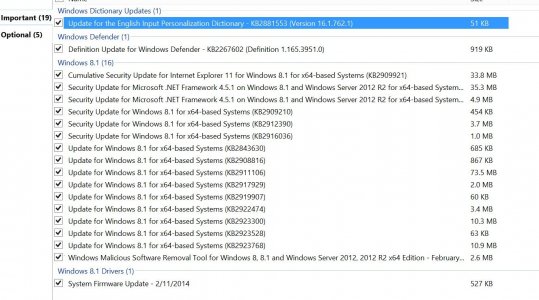
So how is the result of this update ? i am using my SP2 as my only work machine and relying on it completely so dont want to see anything bad happening to it , and cant send it to MS if anything goes wrong. can you guys please suggest me if i should install the bellow updates or not ? i just received these yesterday.
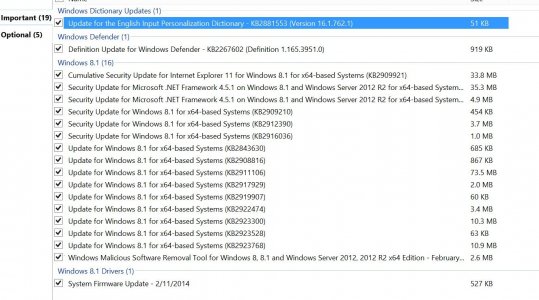
As a general rule, you should always download the security updates and Defender definitions. I would also recommend installing updates for Windows, as these are improvements/fixes tied to the OS (but you can pick and choose the ones that you think apply to you if you're concerned about it). The ones we talk about in here, and recommend proceeding with caution, are the System Firmware updates. IF your device is working to your satisfaction, I would suggest not downloading the firmware update. If you're having the issues listed in the fixes provided by this firmware, and these issues are seriously impacting your enjoyment or productivity with the device, then yes, do download the firmware update. I chose to do so, as I was having issues with the keyboard and battery meter, and these have indeed been fixed on my device. I have yet to experience any new side effects, though I'm still experiencing some of the old ones that have yet to be fixed.
Last edited:
the_new_normal
Member
Hi All
So how is the result of this update ? i am using my SP2 as my only work machine and relying on it completely so dont want to see anything bad happening to it , and cant send it to MS if anything goes wrong. can you guys please suggest me if i should install the bellow updates or not ? i just received these yesterday.
View attachment 1653
Personally, I updated everything except the firmware. My device is working ok, so the risk of a firmware update isn't worth it.
Similar threads
- Sticky
- Replies
- 21
- Views
- 33K
- Replies
- 1
- Views
- 5K
- Sticky
- Replies
- 0
- Views
- 18K
- Replies
- 17
- Views
- 17K
- Replies
- 41
- Views
- 36K
