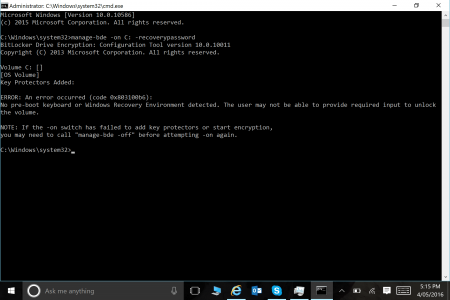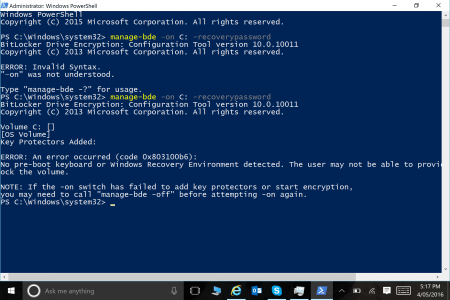You are using an out of date browser. It may not display this or other websites correctly.
You should upgrade or use an alternative browser.
You should upgrade or use an alternative browser.
How to turn on BitLocker after clean install of Windows 10
- Thread starter Tatletz
- Start date
Tatletz
Member
That is weird as you are showing that S0iX is enabled and can work on a Bitlockered system....
I see, so any idea as how to enable bitlocker? Looks like this is not an isolated issue, other people are reporting the same problem in windows forums.
Its a possible bug in the UI - Open PowerShell Prompt elevated and run this:I see, so any idea as how to enable bitlocker? Looks like this is not an isolated issue, other people are reporting the same problem in windows forums.
manage-bde -status c:
Tatletz
Member
Its a possible bug in the UI - Open PowerShell Prompt elevated and run this:
manage-bde -status c:
Here it is:
Not sure if you want to go down this path but just like before from and elevated PowerShell Prompt:
run:
$Tpm = Get-CIMClass -Namespace ROOT\CIMV2\Security\MicrosoftTpm -Class Win32_Tpm
Then run these:
TPM enabled
$Tpm.IsEnabled().isenabled
#TPM activation
$Tpm.IsActivated().isactivated
#TPM owned
$Tpm.IsOwned().isOwned
Do any of these come back as false?
run:
$Tpm = Get-CIMClass -Namespace ROOT\CIMV2\Security\MicrosoftTpm -Class Win32_Tpm
Then run these:
TPM enabled
$Tpm.IsEnabled().isenabled
#TPM activation
$Tpm.IsActivated().isactivated
#TPM owned
$Tpm.IsOwned().isOwned
Do any of these come back as false?
Tatletz
Member
Ok...my old Bitlocker tricks have been deprecated ....
Try old school:
manage-bde –on C: -recoverypassword
Make sure copy they key
Ok, this is what happened, I ran both CMD and PowerShell
Attachments
OK...it looks like that when you did the clean install you lost your recovery partition, can you show us your volumes listed in Disk Management?Ok, this is what happened, I ran both CMD and PowerShell
Tatletz
Member
Thats not good. Is there a way to reset all partitions to factory default. I did clean install from a system image I downloaded from Microsoft and during installation there was no problem.
Similar threads
- Replies
- 3
- Views
- 8K
- Replies
- 1
- Views
- 10K