mitchellvii
Well-Known Member
Running Firefox Nightlies and so far it blazes and is NOT causing the fan to run. Good news.
They work for me.
Swipe in from the left when an app is open and you'll see add to desktop. Is that what you mean?
Chrome also works very well. The swipe back and forward function is especially responsive and nice in tablet mode.
For instance, I can't figure out how to resize the tiles. Large and Wide dont work
Swipe in from the left when an app is open and you'll see add to desktop. Is that what you mean?
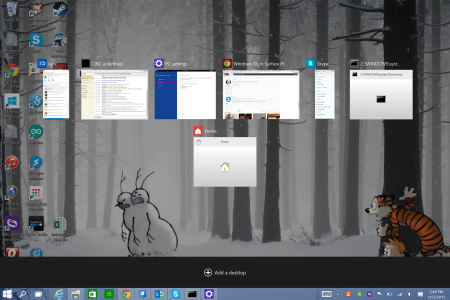
Certain apps don't have the large & wide. I just added the new camera app, which by the way is a nice improvement, & it only allowed small and medium size tiles.
Go to power options (several different ways - I used the battery icon in the task tray) than use the slider at the bottom. Mine worked fine.Here, auto brightness has no effect either.
