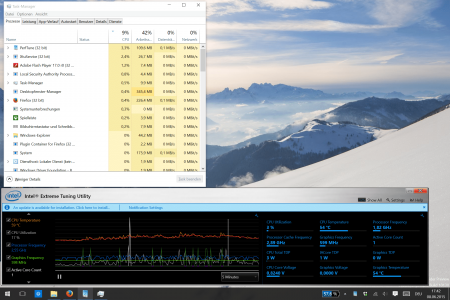mitchellvii
Well-Known Member
It's been feature complete for weeks, yet the numerous changes we've seen to the Start Screen have still occurred. This is part of polishing and optimizing. Jesus Christ. You've almost made me want to unsubscribe to this thread.
Really? You might unsubscribe? How could we possibly carry on?
Hey, if flat, dull and almost featureless is your bag, I'm sure the new Start Menu is your dream interface. I like eye candy and choices, sue me.
** Here's a few ideas that would have been cool:
Create Tile Templates. This is where Windows looks at all your apps and suggests various tile layouts depending up what your usage style is. They could have a Gamer template or an Artist template. How about a Developer template or Business template? You just choose a template and Windows arranges the tiles for you in attractive useful layouts which you can then tweak as you see fit. Not only could it arrange your tiles, it could make suggestion for apps that would fit your taste. For instance, if you chose a Gourmet template because you like to cook, it could place cooking app tiles in your Start Menu layout with an option to download them.
And how about Tile Packs like in Android where I can make my non-Metro app tiles look awesome?
One more: jump-lists right on the tiles? I'd clear out 3/4 of the icons from my Taskbar if Start Menu tiles had jump-lists.
MS has done NONE of this. Other than being able to move, size and animate tiles, MS has added basically zero features to their most consumer facing design element. Like I said, missed opportunity.
Last edited: