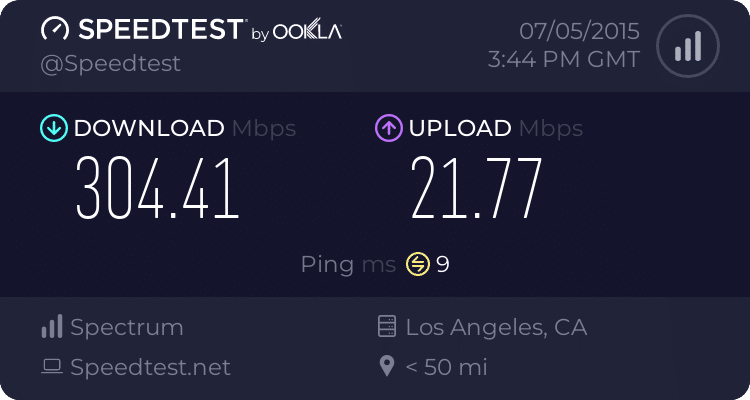Richard Blaine
New Member
I've meet having terrific problems with this same issue (and with two different routers) since a recent update. After a lot of trial-and-error, I rolled back the Marvell AVASTAR Wireless adapter drivers from 15.68.3091.192 [6/4/2015] to the older 15.68.3073.151 [12/22/2014], and this seemed to solve the problem. Note, however, that Windows will keep trying to update the driver back to the more recent version, so you may have to repeat the roll-back later.
Let me know if this helps.
Let me know if this helps.