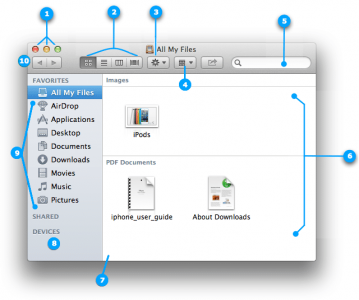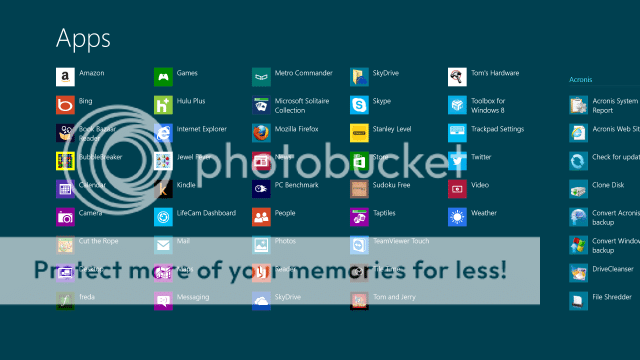machistmo
Active Member
and what about the possibility that a lot of what windows 8 and the surface are, is exactly what the people want? After all most everybody here did get a surface and has upgraded other machines to windows 8. For the majority here these aren't our first tablets and the upgrades were from windows 7. How do you explain all that? We were all brain washed by microsoft's excellent advertising?maybe we couldn't resist the single angle kickstand, overpriced keyboards and were willing to tolerate windows 8 and its lack of a start button just for those other features

i c wut u deed dere!