You are using an out of date browser. It may not display this or other websites correctly.
You should upgrade or use an alternative browser.
You should upgrade or use an alternative browser.
Surface Pro 4 firmware/hardware updates 4/19/2016
- Thread starter wynand32
- Start date
You people are scaring me. I updated two days ago and everything is working fine. Find me some wood.
Just bought my SP4 a few days ago and updated immediately. No issues so far either. Then again, I don't use things like Windows Hello or Cortana. I wonder whats going on with these updates. Some have tons of issues and BSODs while others don't.
Compusmurf
Active Member
Mine went fine as well.
wynand32
Well-Known Member
You people are scaring me. I updated two days ago and everything is working fine. Find me some wood.
You're not alone. My SP4 has been excellent since the update. Sleep seems to be working well (haven't really tested for hot bagging, probably never will trust it to that extent), Windows Hello is incredibly fast and reliable now, and the fan is running only when it makes sense (i.e., when I'm doing something that's actually stressing the system).
So, I'm marking the update down as a huge success. Of course, I'm probably jinxing myself...
I have updated this morning, and so far no problem for the update itself, or anything else.
The adaptative brightness seems to have stopped to go crazy, and now when I set a brightness level it stays at this level.
Anyway, the biggest problem (imho) of the Sfp4 is still here, we can't use the 0% level brightness, the screen is still flikering. For me, as the night reader, it is a big disapointment.
The adaptative brightness seems to have stopped to go crazy, and now when I set a brightness level it stays at this level.
Anyway, the biggest problem (imho) of the Sfp4 is still here, we can't use the 0% level brightness, the screen is still flikering. For me, as the night reader, it is a big disapointment.
Several 'firmware' updates and one driver update were reported by 'Windows Updates' as having 'failed'. But the firmware & driver versions show the latest versions. Except one particular driver. In fact this one I had tried to install several times but without success. ->
Intel(R) Control Logic driver update (v30.10586.7035.1976)
Device manager shows:
Driver Date: 10-09-2015
Driver Version: 30.10154.6640.152
Therefore it seems that at least this driver has failed to update. But Windows Update no longer shows me any available updates. (Windows has been updated in the interim to the latest fast ring build).
How can I update this driver?
Intel(R) Control Logic driver update (v30.10586.7035.1976)
Device manager shows:
Driver Date: 10-09-2015
Driver Version: 30.10154.6640.152
Therefore it seems that at least this driver has failed to update. But Windows Update no longer shows me any available updates. (Windows has been updated in the interim to the latest fast ring build).
How can I update this driver?
Last edited:
I've had heaps of issues with my i7 SP4 on the dock. Works fine off it but put it on and has issues waking the second screen and heaps of randon USB issues including the type cover not working sometimes. Setting it to hibernate when plugged in seemed to be the only way to work around it but it was annoying to have to boot up every time I want to use it.
I'm now on to my 3rd dock fro MS with no difference! I've reset to factory every time I rang them but still nothing had changed.
After this update the machine has been much less buggy but still had the occasional screen not being recognised or USB issue but not nearly as much as before so I decided to give it one last factory reset. Since resetting it I haven't had one issue on or off the dock (and I've purposely been trying to make it bug out). Fingers crossed it keeps on working.
My setup:
SP4 i7 512GB
SP4 Type Cover
SP4 Dock with...
- Samsung S34E790C (connected with display port cable)
- 2TB USB3 HDD
- MS Arc Mouse (The Black One)
I'm now on to my 3rd dock fro MS with no difference! I've reset to factory every time I rang them but still nothing had changed.
After this update the machine has been much less buggy but still had the occasional screen not being recognised or USB issue but not nearly as much as before so I decided to give it one last factory reset. Since resetting it I haven't had one issue on or off the dock (and I've purposely been trying to make it bug out). Fingers crossed it keeps on working.
My setup:
SP4 i7 512GB
SP4 Type Cover
SP4 Dock with...
- Samsung S34E790C (connected with display port cable)
- 2TB USB3 HDD
- MS Arc Mouse (The Black One)
Same to me. All Surface Camera drivers set show 30.10154.6640.152Several 'firmware' updates and one driver update were reported by 'Windows Updates' as having 'failed'. But the firmware & driver versions show the latest versions. Except one particular driver. In fact this one I had tried to install several times but without success. ->
Intel(R) Control Logic driver update (v30.10586.7035.1976)
Device manager shows:
Driver Date: 10-09-2015
Driver Version: 30.10154.6640.152
Therefore it seems that at least this driver has failed to update. But Windows Update no longer shows me any available updates. (Windows has been updated in the interim to the latest fast ring build).
How can I update this driver?
Btw.:
Weekend test with the Update...
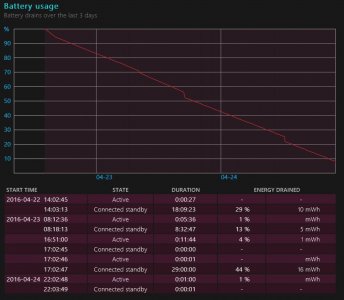
jztimmons
New Member
Hello, also having trouble with the April updates. I applied them all, but yesterday I had an extremely hot bag. Surface came off sleep mode on its own. Investigating, I found that two of the firmware updates are awaiting restart (under Settings|Updates|Advanced|History). I have restarted numerous times since 4/20... I then went to Device Mgr. to see if it would give me a clue. It shows no issues, and the two drivers are showing "update to date". Is History giving the wrong status or is Device Mgr wrong in saying up to date? Any ideas?
Here are the screen shots:
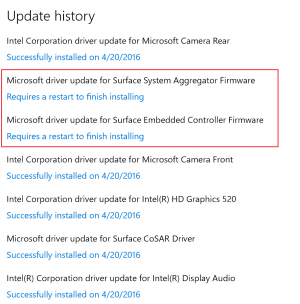
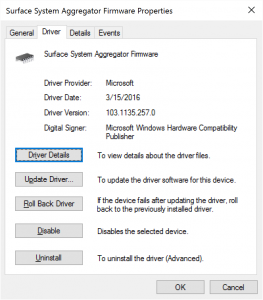
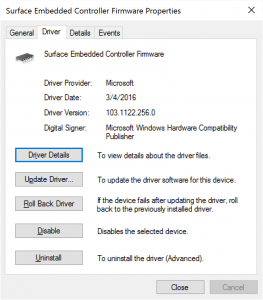
Here are the screen shots:
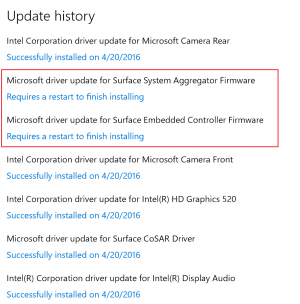
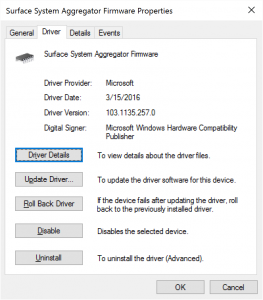
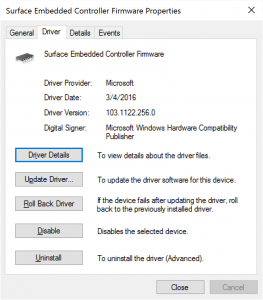
Power down the machine (Shut down), hold the Volume Rocker Up and press the power button until the Surface Logo comes up and let go, exit UEFI and reboot and see if the Update Applies....Hello, also having trouble with the April updates. I applied them all, but yesterday I had an extremely hot bag. Surface came off sleep mode on its own. Investigating, I found that two of the firmware updates are awaiting restart (under Settings|Updates|Advanced|History). I have restarted numerous times since 4/20... I then went to Device Mgr. to see if it would give me a clue. It shows no issues, and the two drivers are showing "update to date". Is History giving the wrong status or is Device Mgr wrong in saying up to date? Any ideas?
Here are the screen shots:
View attachment 8083 View attachment 8084 View attachment 8085
Similar threads
- Replies
- 3
- Views
- 5K
- Replies
- 11
- Views
- 6K
- Replies
- 12
- Views
- 7K
