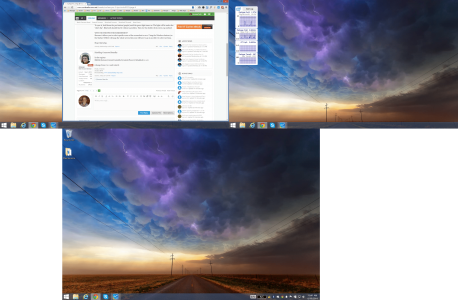dniezby
Member
Are you double clicking it? It works for me too. Maybe you're expecting something else. When you double click the pen, the screen dims for a split second, then you should see it open (quickly) OneNote and go to a shaded view of your screen. There on the top, it SHOULD say, "Select Region to Clip" or a button on the top Right that says, "Clip All" which will paste the whole screenshot in a OneNote page.Mine just opens oneNote as well
If you HOLD DOWN the Start Button and tap the down Volume button it will save the image (whole image) to ThisPC - pictures/screenshots
If you HOLD DOWN on the Start Button and tap the Up Volume it will turn on the Narrator... Another incredible feature.
My, "guess", is that you're not double clicking fast enough or you didn't sync the pen correctly. When I first got mine, it didn't sync correctly. I had to remove it, then re-sync it.
To sync it, hold down the pen button (purple) until the green light turns on. The light will be under the "shirt clip". Bluetooth should find it without a problem. Then try the double click screen cap method.
WHY USE THE PEN FOR SCREENSHOT?
Because it allows you to select specific areas of the screenshot to save. Using the Windows button (on the Surface ONLY) will snap the whole screen then you will have to go in an edit it to select sections.
Hope this helps.