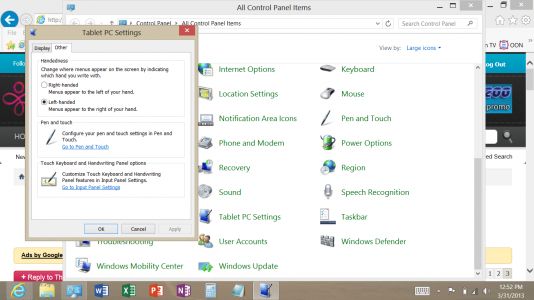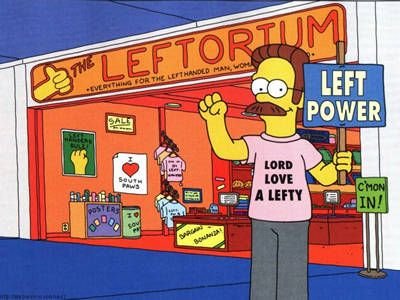bosamar
Well-Known Member
I live an hour north of San Diego, near Riverside, and it gets very hot here in the summer. It's always about 20-30 degrees hotter than San Diego. I wish I lived there instead.Talked to an associate in San Diego today. He said the weather there was downright vicious -- but maybe he was exaggerating since he knew I used to live there.