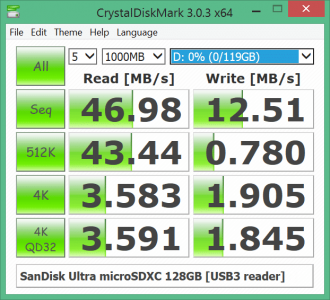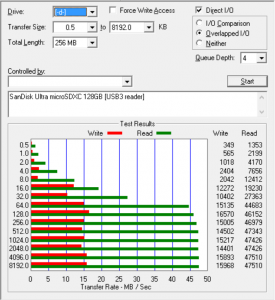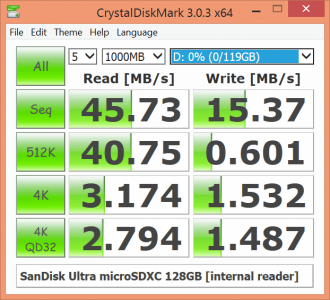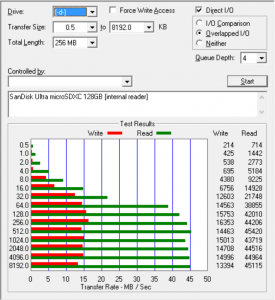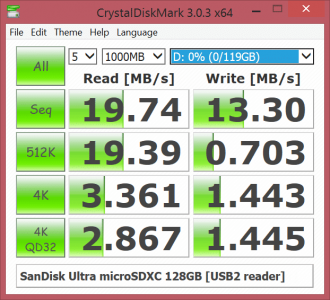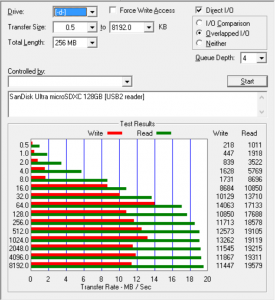FAT32 is not an option, unless you find your microSD card to be too big, and want to half the quantity.
exFAT will work on Mac's and some TV's and devices (not all like FAT32)
NTFS will only work on Windows, and gives you encryption (if you want or care), and file permission (if you want or care). If you have never used Windows file encryption or file permission, then most likely you don't care.
exFAT will work on Mac's and some TV's and devices (not all like FAT32)
NTFS will only work on Windows, and gives you encryption (if you want or care), and file permission (if you want or care). If you have never used Windows file encryption or file permission, then most likely you don't care.