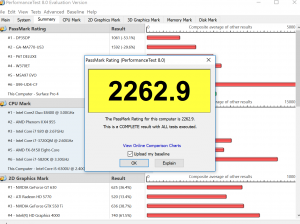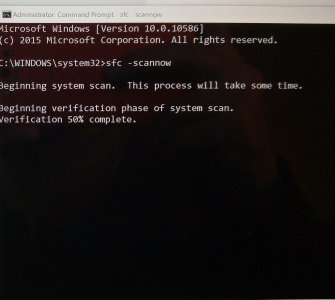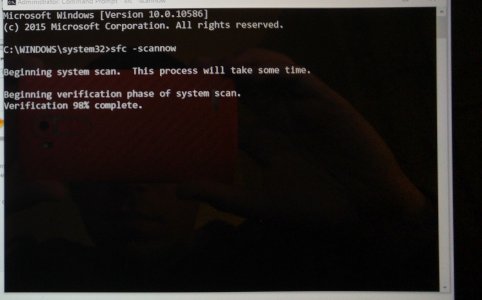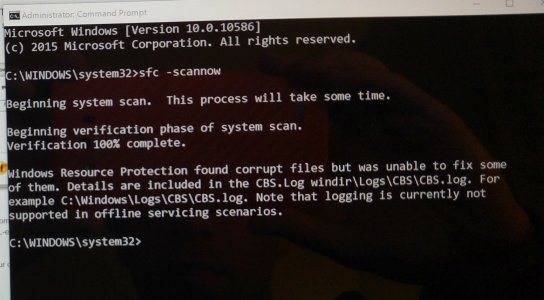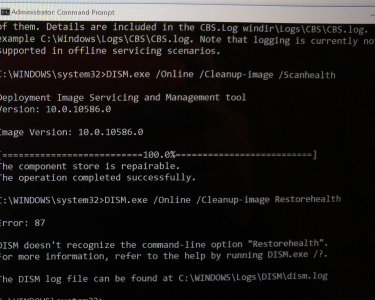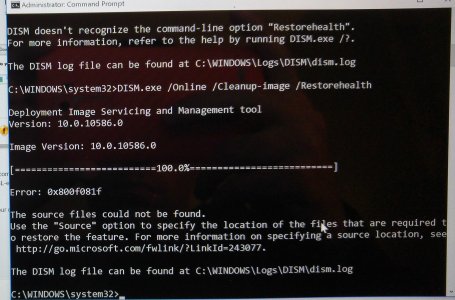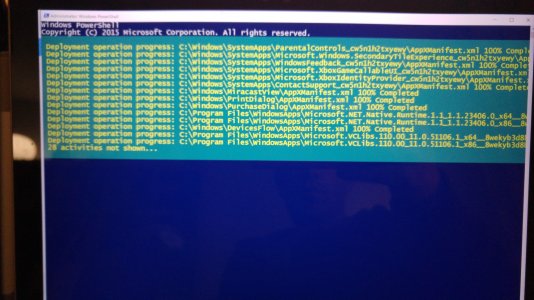You are using an out of date browser. It may not display this or other websites correctly.
You should upgrade or use an alternative browser.
You should upgrade or use an alternative browser.
Resetting Surface Pro 4
- Thread starter rsutcliffe
- Start date
Zkyevolved
Active Member
I did, then removed it and started again from the beginning ... Same thing. Took well over 2.5 hours to finish. What a nightmare...
I hear people are blaming the video drivers for this... Even at its lowest level when booting off a USB Drive, do graphic drivers really matter? I mean, shouldn't it be the bare minimum drivers? I don't see how the graphics drivers could make the installation and update process so painfully slow...
I hear people are blaming the video drivers for this... Even at its lowest level when booting off a USB Drive, do graphic drivers really matter? I mean, shouldn't it be the bare minimum drivers? I don't see how the graphics drivers could make the installation and update process so painfully slow...
I had a lot of issues with my shiny new SP4 too, display driver crashes, slow write speed, edge crashing constantly and most other things that have been mentioned in this forum.
After some annoying troubleshooting sessions i decided to completely wipe everything and start from scratch. I downloaded the Recovery Image for the SP4 and reeinstalled my Sp4 using the usb drive. During setup i decided to wipe everything, including all partitions. This process took 2-3 hours.
In the next step i installed all available Updates, incl. TH2 and the newest Firmware Update. Took a couple of hours too.
After all this my SP4 is now very stable and lightning fast since 2 days. No display driver crashes, no slow write speed after installing the following additional NVMe drivers. SSD Performance increased nearly by factor 2, messured with the AS SSD Benchmark.
Samsung SSD Downloads | Samsung SSD
Even Edge is stable (except of 2 crashes) and very fast.
I'm a happy SP4 user now and i'm hoping it continues that way.
After some annoying troubleshooting sessions i decided to completely wipe everything and start from scratch. I downloaded the Recovery Image for the SP4 and reeinstalled my Sp4 using the usb drive. During setup i decided to wipe everything, including all partitions. This process took 2-3 hours.
In the next step i installed all available Updates, incl. TH2 and the newest Firmware Update. Took a couple of hours too.
After all this my SP4 is now very stable and lightning fast since 2 days. No display driver crashes, no slow write speed after installing the following additional NVMe drivers. SSD Performance increased nearly by factor 2, messured with the AS SSD Benchmark.
Samsung SSD Downloads | Samsung SSD
Even Edge is stable (except of 2 crashes) and very fast.
I'm a happy SP4 user now and i'm hoping it continues that way.
Zkyevolved
Active Member
I have the i5 4gb 128gb
Here is a screen shot of my results. I did them just for this
PassMark Software - Display Baseline ID# 511690
Here is a screen shot of my results. I did them just for this
PassMark Software - Display Baseline ID# 511690
Attachments
GatsbyGlen
Member
Did the Surface team say or hint at what they would change? I am curious to know what they tried to tweak.I chatted yesterday with the Surface team yesterday and they really messed up my SP4. Before this I was having the occasional black screen, but standby battery life was HORRIBLE. I mean, 5% in 10 minutes! So I chatted with them and they told me that it could be a defective unit, but 70% of the cases they found were software related. Anyways, they took control of my device and did their magic and screwed it up completely to the point where i couldn't even open the Windows Store.
Anyways, so I decided to download the image from Microsoft's website and I formatted the USB drive in Fat32 and then copied the files over, as per their instructions. It's now stuck at 7%.
When I installed the TH2 update it took well over an hour, and my SP2 did it in 15-20 minutes.
Anyways, I'm starting to think that this device is defective. I did have a MicroSD card installed. Mid "resetting this PC 7%" I took it out, I don't know if it'll change. I don't know if I should shut it down and try again!
My device is the i5 version with 4gb ram.
Zkyevolved
Active Member
Did the Surface team say or hint at what they would change? I am curious to know what they tried to tweak.
They didn't say, but I never trust anyone with my PC, so I recorded most of the commands just to make sure. Lol.
Please ignore my funky orange LG G4 haha.
Basically all they did was find errors on my computer, but basically it found none (even though it found 1) but then he started messing around with powershell and it destroyed all my apps and I couldn't even load the store. Then in another prompt he stopped all my services and then in the task manager disabled all my starting apps. Most i could fix, but some I couldn't as he disabled many and it wouldn't run very well. Easiest solution, sadly, was to reinstall the OS.
Attachments
Here's your i5 compared to some other i5 SP4sI have the i5 4gb 128gb
Here is a screen shot of my results. I did them just for this
PassMark Software - Display Baseline ID# 511690
Yours is the Red Line.
Overall score is pretty even.
Maybe a touch off on memory access
And placed 22 of 35 tested on Disk. Which IF there's a problem that appears to be where it is although, not as bad as some.
There's one (a couple overall) that's off the chart...
Zkyevolved
Active Member
It would seem so. I'm going to update the SSD drivers and test again another day just to see.here's the disk test breakdown, yours is still the red line.
Seems to be a wide performance range
View attachment 7383
Thanks for the graphics [emoji1]
btreece
Member
The November Windows 10 update (v1511), as well as the Nov 18 firmware update, had good intentions but bad implementation!
Before those updates, I set restore points which saved my machine this week! Resetting the device (power + volume up) seems to be the norm to clear out installation cache!
In the days that followed, Microsoft has rolled back those two updates and changed them, ever the while calling them by the same name. The firmware update installed seven times and the November Windows 10 update (v1511) has installed 4 times. Each of these updates were cumulative. On a separate side issue (regarding the Map app), a Microsoft support engineer via remote desktop pulled the "nuclear option" before I could stop him. He powershell reinstalled all of Microsoft's built-in Windows apps. This rendered my machine completely useless!
I believe because the Windows updates and firmware were in such flux, that the machine had problems with the keyboard, pen, touch drivers and apps to the extent that no communication was possible. I reset my machine (power plus volume up) seven times in a row just to get some functionality. Functionality came back, I reset the machine back to the Nov 17 restore point, reinstalled Norton 360 and HP printer software, re-updated Windows and apps and now I am back to stable! -- all the while under the watchful eyes of both MS support engineers and help desk employees at the Windows store.
This week has been a low point in terms of reliability for this device, but have learned from it not to install updates so quickly! I was at the curve on the updates, but now believe being behind the curve is the way to go! When Microsoft re-releases cumulative updates over and over due to unforeseen problems, I would rather be behind the curve and not have these intermittent issues!
Let's hope that these issues get solved in the near future! My pre-sale purchase on October 26 came with a 30-day expectation that any problems would be solved. I have been active at the Windows store, forum, community and feedback to get answers, but each update has had unintended side issues that give the feeling that nothing is being accomplished. My patience is waning, my November 25 deadline is approaching and Ipad Pro is now on the market. The clock is ticking...
Before those updates, I set restore points which saved my machine this week! Resetting the device (power + volume up) seems to be the norm to clear out installation cache!
In the days that followed, Microsoft has rolled back those two updates and changed them, ever the while calling them by the same name. The firmware update installed seven times and the November Windows 10 update (v1511) has installed 4 times. Each of these updates were cumulative. On a separate side issue (regarding the Map app), a Microsoft support engineer via remote desktop pulled the "nuclear option" before I could stop him. He powershell reinstalled all of Microsoft's built-in Windows apps. This rendered my machine completely useless!
I believe because the Windows updates and firmware were in such flux, that the machine had problems with the keyboard, pen, touch drivers and apps to the extent that no communication was possible. I reset my machine (power plus volume up) seven times in a row just to get some functionality. Functionality came back, I reset the machine back to the Nov 17 restore point, reinstalled Norton 360 and HP printer software, re-updated Windows and apps and now I am back to stable! -- all the while under the watchful eyes of both MS support engineers and help desk employees at the Windows store.
This week has been a low point in terms of reliability for this device, but have learned from it not to install updates so quickly! I was at the curve on the updates, but now believe being behind the curve is the way to go! When Microsoft re-releases cumulative updates over and over due to unforeseen problems, I would rather be behind the curve and not have these intermittent issues!
Let's hope that these issues get solved in the near future! My pre-sale purchase on October 26 came with a 30-day expectation that any problems would be solved. I have been active at the Windows store, forum, community and feedback to get answers, but each update has had unintended side issues that give the feeling that nothing is being accomplished. My patience is waning, my November 25 deadline is approaching and Ipad Pro is now on the market. The clock is ticking...
Similar threads
- Replies
- 0
- Views
- 4K
- Replies
- 63
- Views
- 31K
- Replies
- 2
- Views
- 5K
- Replies
- 1
- Views
- 4K