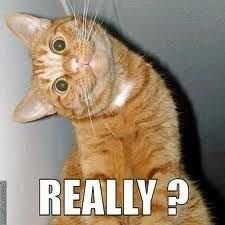You are using an out of date browser. It may not display this or other websites correctly.
You should upgrade or use an alternative browser.
You should upgrade or use an alternative browser.
Rat Rating - Found an excellent mouse - Better than Wedge
- Thread starter sharpuser
- Start date
kristalsoldier
Well-Known Member
The Arc Touch Mouse Surface Edition is a fine product. But it keeps its arc in your computer bag. Thin is in.
What do you mean when you say "it keeps its arc in your computer bag"?
Wayne Orwig
Active Member
What is the draw of either Wedge or T630 mouse over more "traditional" Surface mouse such as Arc Touch Mouse Surface Edition?
Arc mouse, 5.12 inches long...
Size is important to me for tossing in my travel folder. So the T630 is great to me.
If I just left it on desk and size wasn't important, the T630 isn't really ideal as it is a bit small for my hand.
Last edited:
I meant that to me, the Arc Touch Mouse Surface Edition has a rather tall profile, and is bulky in a bag.What do you mean when you say "it keeps its arc in your computer bag"?
ok. I thought Arc had this covered; as it's supposed to fold. It's hard to judge just from the pictures on the net.I meant that to me, the Arc Touch Mouse Surface Edition has a rather tall profile, and is bulky in a bag.
So, that's what the draw of the Wedge was, but, I guess, Logitech has outdone it?
kristalsoldier
Well-Known Member
ok. I thought Arc had this covered; as it's supposed to fold. It's hard to judge just from the pictures on the net.
So, that's what the draw of the Wedge was, but, I guess, Logitech has outdone it?
Exactly, I thought so too. I have the USB version of the Arc and it straightens out (which also shuts off the mouse) when I want to store it away. When I want to use it, I curl it inwards into an "arc". Is the Surface Edition different?
cdf3
Active Member
Exactly, I thought so too. I have the USB version of the Arc and it straightens out (which also shuts off the mouse) when I want to store it away. When I want to use it, I curl it inwards into an "arc". Is the Surface Edition different?
The Surface edition folds flat as well. It just has a different texture, and uses bluetooth rather than a USB dongle for connection.
Arizona Willie
Active Member
No, I still have occassional problems with it thinking a simple touch is a click and making the open application go away.
In order to try to prevent it, as much as possible, it is necessary to maintain a fairly heavy touch on the mouse at all times. If my fingertip just barely touches the surface of the mouse, it often thinks it has been clicked and whatever app I'm in disappears and has to be relaunched. Mysteriously, it does not minimize the app but makes it go away as though it had been closed, but it hasn't been. If I relaunch the app it comes right back up where I was with no loss of info I might have been inputting. The way it behaves is very strange.
I can only attribute it to static electricity. In the Arizona desert it is very dry. The humidity rarely gets above 30%, even in the middle of a monsoon, and is often down in the 5 - 10% range. Perhaps I should carry a sheet of aluminum foil with me and put the Surface and the mouse on the foil when I want to use them to keep them at the same potential and remove static. But I don't think that is going to happen. If it was a corded mouse, there would not likely be a problem with static but I'm pretty sure that is the cause of this problem.
In order to try to prevent it, as much as possible, it is necessary to maintain a fairly heavy touch on the mouse at all times. If my fingertip just barely touches the surface of the mouse, it often thinks it has been clicked and whatever app I'm in disappears and has to be relaunched. Mysteriously, it does not minimize the app but makes it go away as though it had been closed, but it hasn't been. If I relaunch the app it comes right back up where I was with no loss of info I might have been inputting. The way it behaves is very strange.
I can only attribute it to static electricity. In the Arizona desert it is very dry. The humidity rarely gets above 30%, even in the middle of a monsoon, and is often down in the 5 - 10% range. Perhaps I should carry a sheet of aluminum foil with me and put the Surface and the mouse on the foil when I want to use them to keep them at the same potential and remove static. But I don't think that is going to happen. If it was a corded mouse, there would not likely be a problem with static but I'm pretty sure that is the cause of this problem.
Arizona Willie,
I hope you end up liking the way the Logitech Ultrathin mouse works. Yes, when you click, the mouse itself goes down. I prefer this, because my hand can sense that the mouse has been clicked better this way, and also, the very subtle pressure impact wave on the tabletop also provides the feedback. Much better than the "did I press the mouse button / wrong mouse button?" issues of the Wedge.
Wayne Orwig
Active Member
I can only attribute it to static electricity. In the Arizona desert it is very dry. The humidity rarely gets above 30%, even in the middle of a monsoon, and is often down in the 5 - 10% range. Perhaps I should carry a sheet of aluminum foil with me and put the Surface and the mouse on the foil when I want to use them to keep them at the same potential and remove static. But I don't think that is going to happen. If it was a corded mouse, there would not likely be a problem with static but I'm pretty sure that is the cause of this problem.
Only thing wrong with that idea is that static typically needs a path to ground to be a problem. Since the T630 is 'floating', there should not be a discharge path. A corded mouse SHOULD have more issues with static.
But, you never know.
I have this mouse, and I generally like it. It's a little small for my hands, but my Surface Pro is a secondary computing device for me, so I'm willing to put up with it for its portability and not all day/every day use.
The other issue I realized today is, because clicks occur by pressing down the entire top of the mouse against the lower half of the mouse, you can't pick up the mouse while holding down a button. The usage scenario for me is when clicking and dragging to somewhere well off screen. My habit is to pick up the mouse when I reach the edge of my mousing area, then sit it back down on the other side while holding down the mouse button. With this mouse, picking up the mouse un-engages the click. It's not a deal breaker for me, but it is annoying when I forget.
The other issue I realized today is, because clicks occur by pressing down the entire top of the mouse against the lower half of the mouse, you can't pick up the mouse while holding down a button. The usage scenario for me is when clicking and dragging to somewhere well off screen. My habit is to pick up the mouse when I reach the edge of my mousing area, then sit it back down on the other side while holding down the mouse button. With this mouse, picking up the mouse un-engages the click. It's not a deal breaker for me, but it is annoying when I forget.
Similar threads
- Replies
- 26
- Views
- 30K
- Replies
- 13
- Views
- 10K
- Replies
- 6
- Views
- 7K