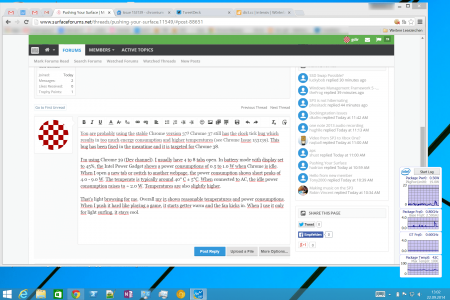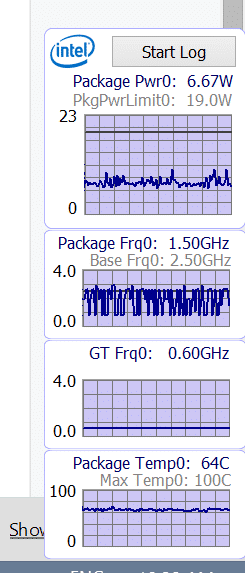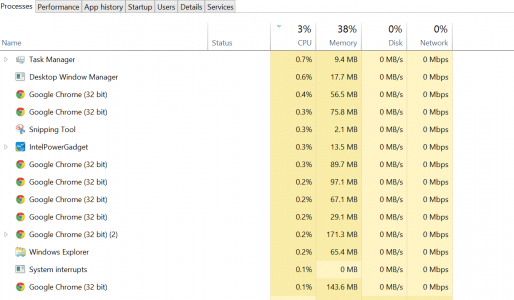Hi,
I just recently got a i5 8gb 256gb SP3.
I think it is a great machine, but I have concerns about heat and the fan. My surface generally runs at about 50-68 degrees Celsius even when doing light browsing in chrome. If I am watching a youtube clip or have maybe 15 tabs open at once the fan will go off. Typically when the fan starts it won't stop running even if I just leave the machine on ceasing any activity. If I leave the machine on all night the fan will run all night as well.
(The CPU usage at this time is rarely over 3%, and there appear to be no programs pushing the CPU). Sometimes the fan will not go off but over the course of a day the fan will invariably kick in.
Also, if I open up multiple HD videos at once the system will struggle with heat and will eventually freeze, giving me a blue screen. I can do this with my desktop PC and feel that perhaps the SP3 requires a certain degree of ginger handling. Do some people leave their surfaces most of the time?
In some threads I have read people will say they have not heard their fan run more than a handful of times or that their unit never gets hot. This strikes me as odd, and I am just trying to figure out whether I should return the unit and try a new one or if there is any way to test if my unit is indeed running hot.
I returned my i7 because it sounded like angry baby vacuum all the time, and I returned the i5 I replaced it with because of bad backlight bleeding. This is the third unit and it has very little backlight bleeding, no wifi issues, but an easily excitable fan. Is this the experience of most users or should I look into it more deeply?
I greatly appreciate the feedback.
I just recently got a i5 8gb 256gb SP3.
I think it is a great machine, but I have concerns about heat and the fan. My surface generally runs at about 50-68 degrees Celsius even when doing light browsing in chrome. If I am watching a youtube clip or have maybe 15 tabs open at once the fan will go off. Typically when the fan starts it won't stop running even if I just leave the machine on ceasing any activity. If I leave the machine on all night the fan will run all night as well.
(The CPU usage at this time is rarely over 3%, and there appear to be no programs pushing the CPU). Sometimes the fan will not go off but over the course of a day the fan will invariably kick in.
Also, if I open up multiple HD videos at once the system will struggle with heat and will eventually freeze, giving me a blue screen. I can do this with my desktop PC and feel that perhaps the SP3 requires a certain degree of ginger handling. Do some people leave their surfaces most of the time?
In some threads I have read people will say they have not heard their fan run more than a handful of times or that their unit never gets hot. This strikes me as odd, and I am just trying to figure out whether I should return the unit and try a new one or if there is any way to test if my unit is indeed running hot.
I returned my i7 because it sounded like angry baby vacuum all the time, and I returned the i5 I replaced it with because of bad backlight bleeding. This is the third unit and it has very little backlight bleeding, no wifi issues, but an easily excitable fan. Is this the experience of most users or should I look into it more deeply?
I greatly appreciate the feedback.
Last edited: