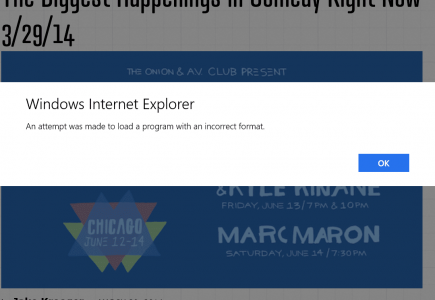godzillinois
New Member
I didn't see a Windows OS subforum so I wasn't sure where else to post this. I can't save any pictures in Internet Explorer when in tablet mode for my Surface Pro, but Internet Explorer in the desktop saves pictures just fine. What is the tablet OS side of the Surface Pro called anyways? Windows RT?
Whenever I try and save any pics I get the following error message: "An attempt was made to load a program with an incorrect format."
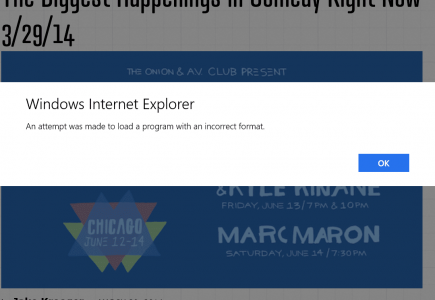
Whenever I try and save any pics I get the following error message: "An attempt was made to load a program with an incorrect format."