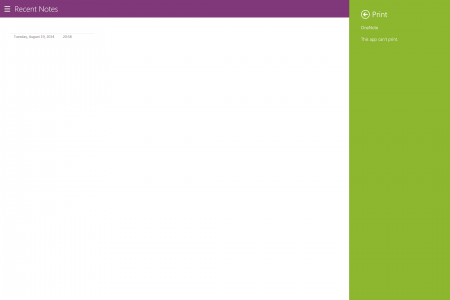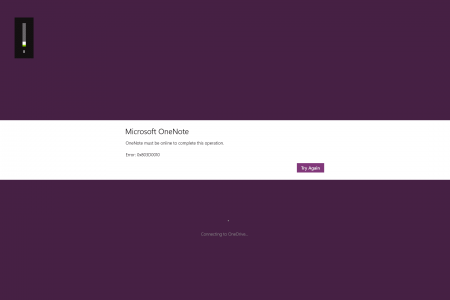kristalsoldier
Well-Known Member
After turning bluetooth off and on again it started working.
Now even taking screen shot by double clicking works for the first time. (probably confused that function with taking pictures with the back camera)
Btw i recently tried to take some notes while i was on the train and since i had no wifi i couldn't start Onenote, is there a way to change that? Kinda sucks if i can't use it on the way.
That's odd! Let me turn off my wifi and see what happens.
OK. I just tested this - I switched off the wifi and tried to open OneNote (MUI) with the Pen with one click of the button and it worked seamlessly.