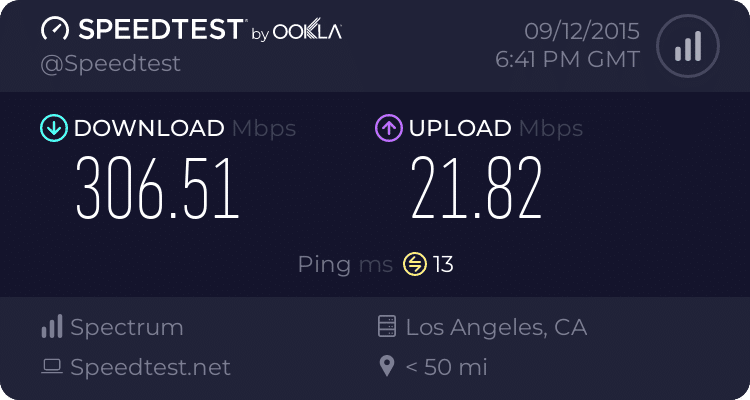eliosfederico
New Member
Hi everyone.
It's three days that I have a Surface Pro 3 i3. When I got it there was windows 8.1 installed and I immediately upgraded it to W10! I immediately also noticed problems with the WiFi (both on 8.1 and 10) on the 5Gz band. I have a Netgear Nighthawk R8000. It connects without problems and if I see the connection details it shows 850Mbps but if I do a speedtest the speed it's slower than 1Mbps and sometimes so slow that for just open Google takes ages. If I disable 5GHz and go only 2.4 I have 144Mbit in the details and 55Mbps in the speedtest (on my iPhone 6+ I get 200Mbit from the speedtest). I tried to change any possible WiFi settings in the Router without effects. I also played with the drivers on my Surface, but nothing.
Anyone that has a tip for me?
Thanks
It's three days that I have a Surface Pro 3 i3. When I got it there was windows 8.1 installed and I immediately upgraded it to W10! I immediately also noticed problems with the WiFi (both on 8.1 and 10) on the 5Gz band. I have a Netgear Nighthawk R8000. It connects without problems and if I see the connection details it shows 850Mbps but if I do a speedtest the speed it's slower than 1Mbps and sometimes so slow that for just open Google takes ages. If I disable 5GHz and go only 2.4 I have 144Mbit in the details and 55Mbps in the speedtest (on my iPhone 6+ I get 200Mbit from the speedtest). I tried to change any possible WiFi settings in the Router without effects. I also played with the drivers on my Surface, but nothing.
Anyone that has a tip for me?
Thanks