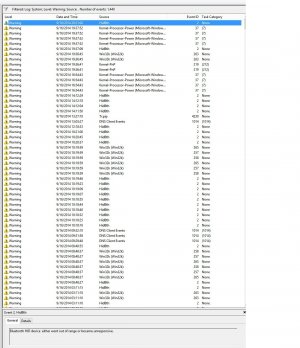Kif
Active Member
My Logitech K810 keyboard hasn't worked correctly since I updated to the latest SP3 Firmware. I'm occasionally losing connection between the K810 and my SP3. Also when I hit the Caps Lock key everything goes haywire and my keyboard loses connection to the SP3. I tested my K810 keyboard on a couple different machines (Win 7 laptop and an iPad) and it works perfectly.
These error messages appear in the event logs:

These error messages appear in the event logs: