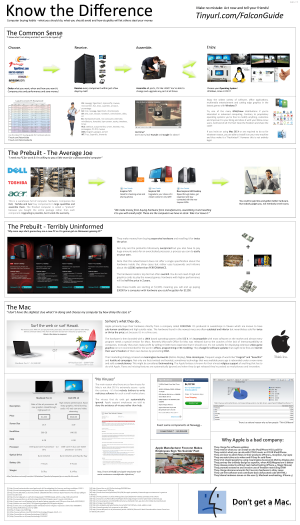Spaniard
Active Member
I read this on reddit. Is it true?
Surface Pro throttling makes game unplayable : Surface
So I was running League of Legends just to figure out the throttling, and, after releasing the frame limiter in LoL (by choosing benchmark framerate options), the CPU goes from 2.4Ghz to 900Mhz once the CPU approaches 80c, which basically makes this and every demanding game unplayable since the CPU can't stay at full speed for a long time. For what it's worth, at the lowest settings on 1920x1080, LoL ran at close to 100fps when the CPU was at 2.4Ghz and regressed to around 30fps when the CPU was throttled.
The orange line on the graph represents CPU speed. Notice the big dip. That's when I was fullscreen in LoL. Note how it correlates with the inverse of the CPU temperature line.
I like the Surface Pro for everything else it can do but this really was disappointing.

Surface Pro throttling makes game unplayable : Surface
So I was running League of Legends just to figure out the throttling, and, after releasing the frame limiter in LoL (by choosing benchmark framerate options), the CPU goes from 2.4Ghz to 900Mhz once the CPU approaches 80c, which basically makes this and every demanding game unplayable since the CPU can't stay at full speed for a long time. For what it's worth, at the lowest settings on 1920x1080, LoL ran at close to 100fps when the CPU was at 2.4Ghz and regressed to around 30fps when the CPU was throttled.
The orange line on the graph represents CPU speed. Notice the big dip. That's when I was fullscreen in LoL. Note how it correlates with the inverse of the CPU temperature line.
I like the Surface Pro for everything else it can do but this really was disappointing.