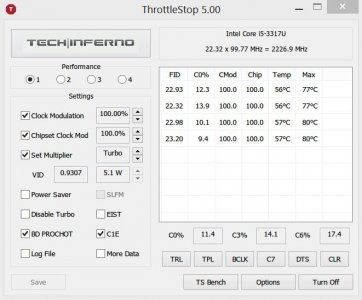tonyz3
New Member
What setting did you end up using. also OP are you still using this since you upgraded to 8.1With the CPU power unlocked, the surface pro work like a desktop!!
I can draw pictures with 3000 x 3000 px or even higher with no lag!!! ( Im using artrage )
Tested gaming with Sonic Generation, very smooth!!! before its lag as hell
Tried a FPS game called Spec Ops 2, its playable with a little lag ( native resolution )
All I can say is... I LOVE YOU OP!!!