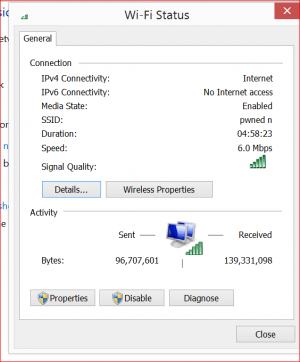kristalsoldier
Well-Known Member
hi I am new to the forum. Registered here because of the bugs I have... infact this is one of the 2 annoyances I have with the device. Apart fromthis, I love it!
Can someone please confirm to me that this is working for them? I live in the UK and have no way of getting a broken device back to warranty back in the USyey for me.
I have 2.4Ghz connecting at about 40Mbit and 5Ghz just wont behave at all. I am using a BT homehub 5 which is a dual band AC router. The 5Ghz connects at about 6Mbit but really it isn't connected even though I get issued an IP.
Wait a sec...why won't your warranty that came with the SP3 that you presumably bought in the US also apply in the UK? It has an international warranty by default, doesn't it?