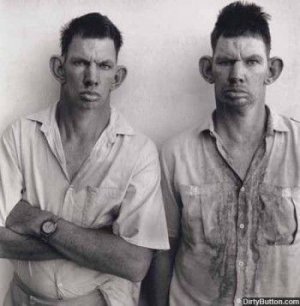tonyz3
New Member
Everything in Scale Win 8.1
Well this will be the DROP SPOT for all things in scale. Tips settings etc.
Tip :To add or subtract the amount of snapped app columns on the SP. Charms, Settings, Change PC settings, PC&Devices, Display, change the size of apps on displays. Smaller-increases the amount of snapped columns.
Well this will be the DROP SPOT for all things in scale. Tips settings etc.
Tip :To add or subtract the amount of snapped app columns on the SP. Charms, Settings, Change PC settings, PC&Devices, Display, change the size of apps on displays. Smaller-increases the amount of snapped columns.
Attachments
Last edited: