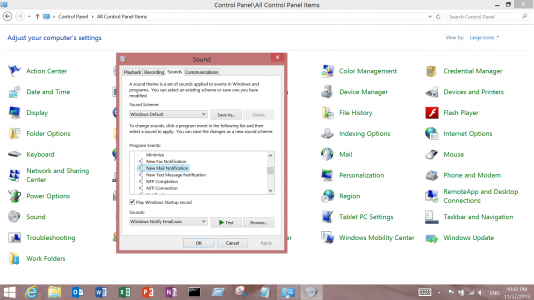You are using an out of date browser. It may not display this or other websites correctly.
You should upgrade or use an alternative browser.
You should upgrade or use an alternative browser.
Email notification help
- Thread starter mdanehart
- Start date
kristalsoldier
Well-Known Member
I seem to get audible notifications on my Surface 2 (using the Mail app) by default. But it involves having the volume turned up a bit.
If you've already turned on notifications for email under PC Settings then as ctitanic mentioned you need to check within the mail app. By default the app is set to only notify when you receive mail from a favorite contact. To turn on notifications for all messages:
Start Mail
Open the Charms Bar > Settings > Accounts
Select the account you wish to receive notifications on (notifications are set on a per account basis)
Scroll down to 'Show email notifications' and change to 'All email'.
Hope this helps.
Start Mail
Open the Charms Bar > Settings > Accounts
Select the account you wish to receive notifications on (notifications are set on a per account basis)
Scroll down to 'Show email notifications' and change to 'All email'.
Hope this helps.
kristalsoldier
Well-Known Member
If you've already turned on notifications for email under PC Settings then as ctitanic mentioned you need to check within the mail app. By default the app is set to only notify when you receive mail from a favorite contact. To turn on notifications for all messages:
Start Mail
Open the Charms Bar > Settings > Accounts
Select the account you wish to receive notifications on (notifications are set on a per account basis)
Scroll down to 'Show email notifications' and change to 'All email'.
Hope this helps.
Good point!
Thanks for the responses. I have the Surface 2 and the Nokia 2520 RT tablet. The Surface email notifications work fine, its the Nokia that is having the issue since they are both Windows OS. I have duplicated all settings equal to the Surface, but no success with the 2520. I have submitted an email to Nokia support. Thanks for the advice.
NehemiahAdon86
Member
Has any one figured out a fix for this? I have a Surface RT and a Surface 2. E-mail notifications work on the RT, but not on the Surface 2. Settings appear to be identical for both. Any suggestions?
NehemiahAdon86
Member
It turns out that my settings were not identical. On the Surface RT (the unit that showed notifications properly) "Download new e-mail" was set to "Every 15 minutes"; whereas on the Surface 2, this setting was set to "As items arrive". Changing the setting on the Surface 2 to "Every 15 minutes" fixed the issue, only I wish it worked on the other setting as well. The issue appears to be that my e-mail account is a POP3. Is it possible to have this work properly (i.e. using the "As items arrive" setting) by setting this up through Outlook.com?
Similar threads
- Replies
- 0
- Views
- 2K
- Replies
- 14
- Views
- 7K
Latest posts
-
-
-
-
Microsoft Surface Pro 9 not charging via a 65W charger
- Latest: salilsurendran
-
-