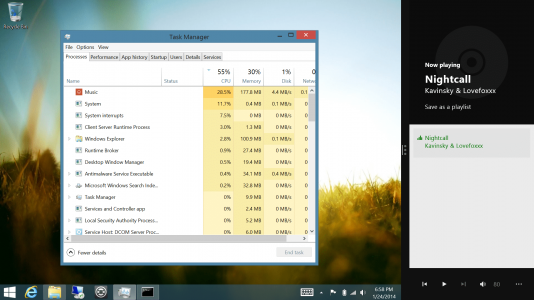you can also double click the mp3 file either on your sdcard or on local drive to play the xbox player or whatever default player...Can you check that this works for you as well... it does for me.
Interesting. Engages the sound driver, which is a "player" in the puzzle.
However, I don't have an xbox, or mp3's on my SP2. But I will be curious to try it as soon as I have the opportunity.
One question, did you have to keep it playing or are you saying you could play it briefly and the CPU churning didn't resume?