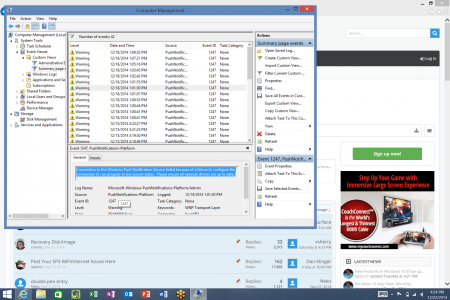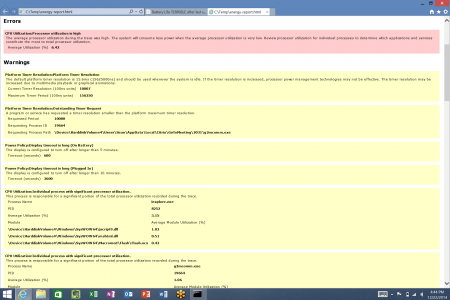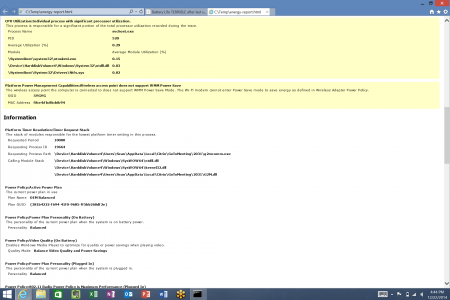When I first bought my SP3 on release day, one thing I really loved was the battery life.
I never had an issue with that. I would consider myself a moderate user. I do NOT watch videos or play game on it. It's 95% work...Microsoft Office, Outlook, Web surfing via IE (Facebook, Etc), and using some modern Apps, like Evernote, Box, Calendar, etc.
Doing this I was able to get 7.5-8.5 hours on a single charge. I also ran task manager to see what was running to see if some apps were running and when closing them out, they never showed up in task manager and I was able to manage battery life well.
After the last firmware, my SP3 has taken a MAJOR hit with battery life. What was 7.5 hours with my heaviest use is now 4.5 hours or less doing the same tasks, 40% brightness, etc. Same exact usage pattern but 3 less hours AFTER the update.
Has anyone else notice this? Had same issue?
I ran task manager and noticed that apps that I closed normally were still showing in my Task Manager. That's never happened to me before. I just closed it out and it was gone, didn't appear anywhere, but now they still show up there. If I swipe in left to right they are not there but show up in Task Manager...wondering if there's an issue or bug here.
It's so frustrating as I've not had issues until this point. I was going to pull the trigger on almost 30 of these devices for my company but now I do not feel comfortable doing so...
I never had an issue with that. I would consider myself a moderate user. I do NOT watch videos or play game on it. It's 95% work...Microsoft Office, Outlook, Web surfing via IE (Facebook, Etc), and using some modern Apps, like Evernote, Box, Calendar, etc.
Doing this I was able to get 7.5-8.5 hours on a single charge. I also ran task manager to see what was running to see if some apps were running and when closing them out, they never showed up in task manager and I was able to manage battery life well.
After the last firmware, my SP3 has taken a MAJOR hit with battery life. What was 7.5 hours with my heaviest use is now 4.5 hours or less doing the same tasks, 40% brightness, etc. Same exact usage pattern but 3 less hours AFTER the update.
Has anyone else notice this? Had same issue?
I ran task manager and noticed that apps that I closed normally were still showing in my Task Manager. That's never happened to me before. I just closed it out and it was gone, didn't appear anywhere, but now they still show up there. If I swipe in left to right they are not there but show up in Task Manager...wondering if there's an issue or bug here.
It's so frustrating as I've not had issues until this point. I was going to pull the trigger on almost 30 of these devices for my company but now I do not feel comfortable doing so...