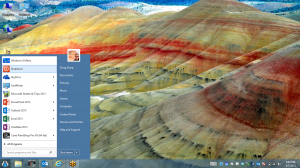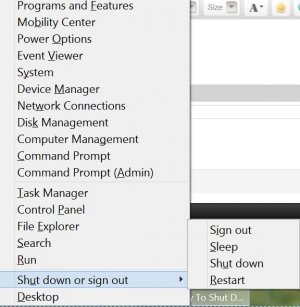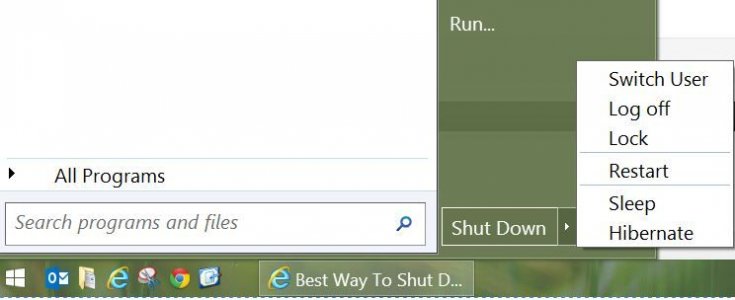You are using an out of date browser. It may not display this or other websites correctly.
You should upgrade or use an alternative browser.
You should upgrade or use an alternative browser.
Best Way To Shut Down or Restart - Windows 8.1
- Thread starter sharpuser
- Start date
leeshor
Well-Known Member
Here is a way to create a shutdown shortcut. How To Add Windows 8 Shutdown / Restart Shortcuts To Start Screen, Taskbar And Desktop | Redmond Pie
Arizona Willie
Active Member
That is strange!
I have Windows 8.1 on my Surface Pro 128 and my desktop ( which I am using now ) and neither one has either the Power Button or the Search icon in the upper right corner of the Metro interface.
Are you using the Service Pack 1 that has been released unofficially?
I have Windows 8.1 on my Surface Pro 128 and my desktop ( which I am using now ) and neither one has either the Power Button or the Search icon in the upper right corner of the Metro interface.
Are you using the Service Pack 1 that has been released unofficially?
Arizona Willie
Active Member
Ok, you are using Windows 8.1.1 not Windows 8.1.
I figured you must be using the rogue update because my 8.1 does not have the power button and search in the upper right corner.
QUOTE=sharpcolorado;56184]I am using the updates from NGOHQ.com:
I installed the downloaded files from one of the sets at that link in the following order: KB2919442, KB2939087, KB2919355, KB2932046, KB2938439, KB2937592.[/QUOTE]
I figured you must be using the rogue update because my 8.1 does not have the power button and search in the upper right corner.
QUOTE=sharpcolorado;56184]I am using the updates from NGOHQ.com:
I installed the downloaded files from one of the sets at that link in the following order: KB2919442, KB2939087, KB2919355, KB2932046, KB2938439, KB2937592.[/QUOTE]
CrippsCorner
Well-Known Member
I just right click on the Windows Button on the desktop and click on shut down... must take all of, what, 1/4 second 
Well that's what every one else does on windows. As speaking of myself i simply just hold the keys windows + L and by clicking on the shut down button my work is done appropriately. custom web design company
Last edited:
Similar threads
- Replies
- 8
- Views
- 5K
- Replies
- 8
- Views
- 8K