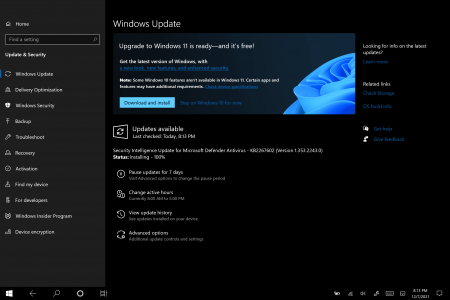You are using an out of date browser. It may not display this or other websites correctly.
You should upgrade or use an alternative browser.
You should upgrade or use an alternative browser.
Anyone dare install Win 11 beta on their Surface Pro 6?
- Thread starter Turbo4AWD
- Start date
Still waiting for my Surface Pro 6 Windows Updates to say Windows 11 is ready to install on it. I don't want to jump the gun. I really fell in love with Windows 10 so it's going to be kinda sad letting it go. I already got the notification on my Gaming laptop but I still haven't installed it since I keep hearing about the memory leak and other random issues. Taking my time. lol
@Turbo4AWD : As posted above, I've been running Win11 Pro on my SP6 for 3.5 weeks now with no major problems. That said, other than the prettier interface (which I do like a lot,) I don't see any compelling reason to "upgrade" from Win10. There are several little things missing in Win11 that are annoying at best, such as:
- Right-clicking the Task Bar only offers Taskbar settings.
- There is no way to pin an app to the Start Menu for quick/easy access.
- No Task Bar clock on second monitors.
- No seconds display on the clock in the System Tray
Some users have more irritating things to deal with like inability to move to Task Bar to the side of the screen, for example.
- Right-clicking the Task Bar only offers Taskbar settings.
- There is no way to pin an app to the Start Menu for quick/easy access.
- No Task Bar clock on second monitors.
- No seconds display on the clock in the System Tray
Some users have more irritating things to deal with like inability to move to Task Bar to the side of the screen, for example.
I have only upgraded my Gaming Laptop to Windows 11 as I am waiting on the official update for my Surface Pro 6 to Windows 11. I am pretty confident I am going to miss Tablet mode, but at least there's some good window management involved and improved support for touch in Windows 11.....so far it's been pretty good on the Gaming Laptop, but I'm not so sure the experience is going to be that good on the Tablet.
Not a fan of the new start menu, too limiting and why did they move the power button way to the right ... Very inefficient ... Click move click. I'd guess over the next few years they will add back most of the lost functionality missing throughout W11 although it's possible it will be permanently dumbed down for the smartphone's sake even though Windows doesn't run on a F-ing smartphone. The new touch keyboard is more inefficient also... Battery life is shorter with W11, haven't found a feature you can turn off to get it back.
Not a fan of the new start menu, too limiting and why did they move the power button way to the right
Move the power button way to the right? You mean on the Surface Pro 8? Otherwise, pressing and holding on the start menu button brings up an option to reboot/shutdown pretty quickly and easy to access. Surface Pro 6 lock button is in a good position though and I had the same concerns about the Surface Pro 8 having the lock button on the right side of the device. Thought it was kinda out of place, but the hand can easily reach it in landscape mode. In portrait mode you can lift your left hand to lock it...but you could accidentally press it in portrait mode the other way around as it would be facing the bottom and susceptible to multiple accidental presses. Moreso than the original lock button position.
... Very inefficient ... Click move click. I'd guess over the next few years they will add back most of the lost functionality missing throughout W11 although it's possible it will be permanently dumbed down for the smartphone's sake even though Windows doesn't run on a F-ing smartphone.
I would hope that it's the other way around, but it does seem like they are going the smart phone style route for sure. Feels backwards.
The new touch keyboard is more inefficient also... Battery life is shorter with W11, haven't found a feature you can turn off to get it back.
The old touch keyboard used to type multiple incorrect letters for me and the caps lock button would undo itself if I tried to use more than one capital letter. I am very much enjoying the new touch keyboard as it doesn't require multiple presses of the caps lock key to get multiple capital letters. Otherwise, I end up typing lowercase letters when I wanted caps. Going to have to disagree with you on the touch keyboard, there.
Not sure about Battery Life just yet. My Surface Pro 6's battery log shows that it still has a great majority of it's life left if not a full 100% and it still feels that way lasting a VERY long time on a single charge. I'll be using it as my main device for a few weeks now that I have upgraded to Windows 11 and will report back on how much worse the battery life is or isn't.
"...going back to the way Windows was..." is kind of an issue with me. Would have never left Windows 3.1 if we always went back to the way windows was whenever a new version is released.
PCAnyWhere
Member
I have updated in-place to Windows 11 on all of my Surface devices: SB2, SP6, SGo2 without a hitch with the general release.
UPDATE: So I have been regularly using my Surface Pro 6 on Windows 11 and I have noticed that battery seems pretty much the same. I hit 6 hours using the device for consumption browsing the web, reading articles, the occasional video here or there.
Using it for work with the brightness turned up I got more like 3 1/2 hours, however I really worked the device with Task Manager showing I was using 7.5 of 8GB of ram between all of the apps I have open/running in the background while streaming videos and having multiple tabs open in multiple web browsers so I can say Windows 11 has been pretty good battery wise compared to Windows 10 in my experience.
I'll run a battery log next month to see what it says about my use and battery life.
Using it for work with the brightness turned up I got more like 3 1/2 hours, however I really worked the device with Task Manager showing I was using 7.5 of 8GB of ram between all of the apps I have open/running in the background while streaming videos and having multiple tabs open in multiple web browsers so I can say Windows 11 has been pretty good battery wise compared to Windows 10 in my experience.
I'll run a battery log next month to see what it says about my use and battery life.
Surfaceses15
New Member
I recently Installed Win 11 on my Surface Pro 6, No issues whatsoever.
Surface Pro 6, i5, 256, 8gb, Graphite. -My Second Surface.
My Daily Driver: Surface Pro 8, i7, 512, 16gb, Graphite.
Surface Pro 6, i5, 256, 8gb, Graphite. -My Second Surface.
My Daily Driver: Surface Pro 8, i7, 512, 16gb, Graphite.
Similar threads
- Replies
- 6
- Views
- 3K
- Replies
- 5
- Views
- 3K