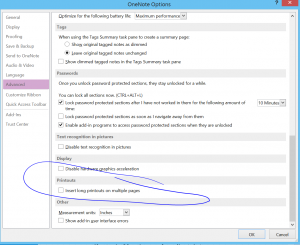Hi all,
OneNote on my new SP3 has a constipation issue where it can't seem to import a PDF.
I want to know if anyone has ever encountered this issue before. I currently go to school and have a lot of my textbooks in the form of a PDF. Some PDFs upload without issue on OneNote. For some unknown reason, some other PDFs will cause my SP3 to blast its fan as it gets hot, then ends up not uploading the PDF at all. It will go to the "loading PDF" screen, and pretty much gets constipated at 70%-90%, then the fan cranks up and OneNote is just like "eff this I give up" and goes back to the black OneNote page. Its so damn annoying.
Please advise!
Thanks
OneNote on my new SP3 has a constipation issue where it can't seem to import a PDF.
I want to know if anyone has ever encountered this issue before. I currently go to school and have a lot of my textbooks in the form of a PDF. Some PDFs upload without issue on OneNote. For some unknown reason, some other PDFs will cause my SP3 to blast its fan as it gets hot, then ends up not uploading the PDF at all. It will go to the "loading PDF" screen, and pretty much gets constipated at 70%-90%, then the fan cranks up and OneNote is just like "eff this I give up" and goes back to the black OneNote page. Its so damn annoying.
Please advise!
Thanks