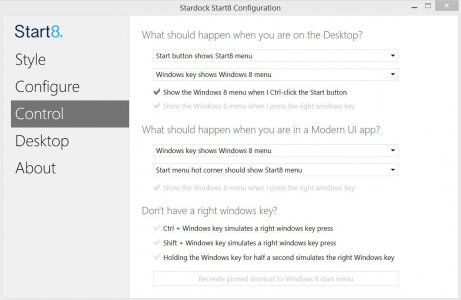CrippsCorner
Well-Known Member
I've only had a couple of hours to look around Windows 8.1 but I've already found something so disastrous that it's ruined the whole OS for me.
I have the Surface Pro as one screen, running the Smart Screen... and an external monitor that I extend to running the desktop. It was never perfect, as when I hit the Windows key, it showed the desktop on both screens (rather than just on the external monitor) but hey, I learned to live with it.
This has changed in Windows 8.1
 I still run the Smart Screen on the Surface, and the desktop on my external monitor, as before... but when I hit the Windows key, the external monitor reverts to the Smart Screen!? It just doesn't make sense. Firstly I didn't even think it was possible having Modern UI on two separate screens, but I guess that's an 'improvement' of Windows 8.1
I still run the Smart Screen on the Surface, and the desktop on my external monitor, as before... but when I hit the Windows key, the external monitor reverts to the Smart Screen!? It just doesn't make sense. Firstly I didn't even think it was possible having Modern UI on two separate screens, but I guess that's an 'improvement' of Windows 8.1
The only way to easily get back to the Smart Screen on the Surface is to shut down whatever app I'm running (which I don't want to do) which for some god forsaken reason takes me back to the desktop... totally the wrong way round!? Anyway, then I click on the Windows button on the superbar.
If I can't get this back to how I want it, can I go back to Windows 8.0?
I have the Surface Pro as one screen, running the Smart Screen... and an external monitor that I extend to running the desktop. It was never perfect, as when I hit the Windows key, it showed the desktop on both screens (rather than just on the external monitor) but hey, I learned to live with it.
This has changed in Windows 8.1

The only way to easily get back to the Smart Screen on the Surface is to shut down whatever app I'm running (which I don't want to do) which for some god forsaken reason takes me back to the desktop... totally the wrong way round!? Anyway, then I click on the Windows button on the superbar.
If I can't get this back to how I want it, can I go back to Windows 8.0?