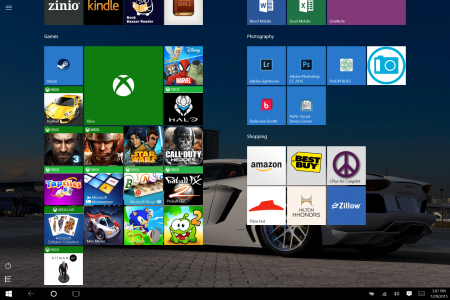m0v1em4n
Member
I must admit I have been unable to use the pin from a few update back, previous to this it was ok, now cant seem to find how you use it, the option that was on the login screen has gone, I have tried resetting the pin but get an error.Yes - using a PIN to login
Yes - importing favorites into Edge