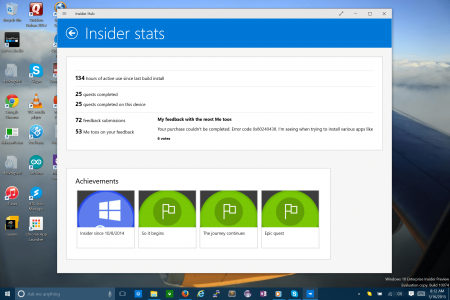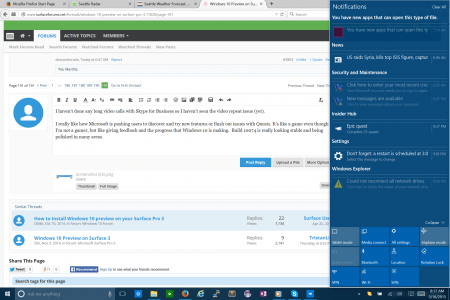Yep, have my primary installs I carry around on a 256GB PNY Attache, keep 60GB of primary installs up on Sync.com as a backup as well.
Have gone back in time learning how to live on 256GB only. Haven't pulled the trigger on upgrading to a 512GB SP3 yet 'til I see what they do with the SP4 though if they really do come out with a 1TB unit per some of the rumors I'm sure it's going to be pillage and plunder on the unit's cost.
And it'll only be on a 16gb model meaning yuove got to pay an extra 300 for the ram upgrade as well. I can understand their reasoning, money, but I thought it so annoying that I could only get the 256gb model if I also paid for an unwanted ram upgrade as well.