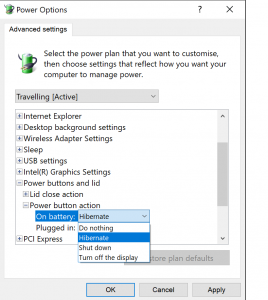general1001
New Member
Is it possible to define power button to turn off the display without sleep or hibernate ,like on android tablets? i tried several tutorials from web but it is not working for surface pro 2017: in "control panel->hardware and sound->power options->edit plan settings->change advanced power settings->power button and lid->power button action" absent the option "turn off the display"