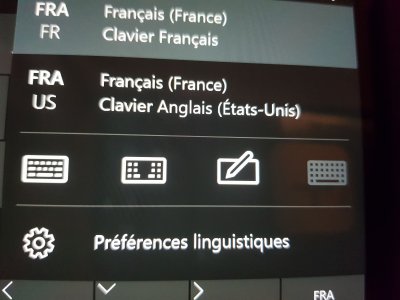Good evening everyone,
Windows 10, on the Surface Pro 4 tablet, can "lock" the touch keyboard at the bottom of the screen.
But unfortunately it also masks part of the page.
Is it possible to "lock" the keyboard at the bottom of the screen but the page is resized above.
By default, XP, with tablet PCs, allowed this function with a bonus logo (keyboard) that followed the fields to fill.
windows seven screen copy
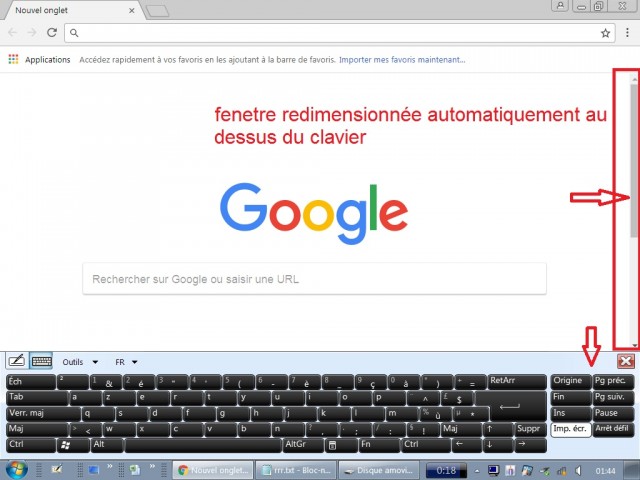
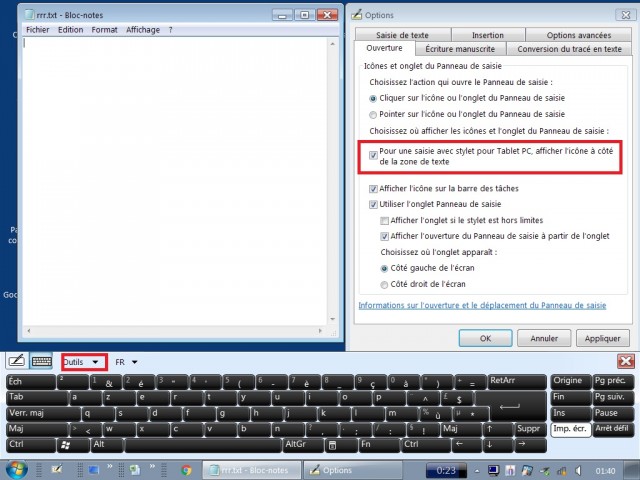
In addition, is it possible to add a keypad to the right of the touch keyboard? (As the visual keyboard allows)
Indeed, as I reduced (via the registry) the size of the touch keyboard, I have room width to integrate a larger keyboard with touchpad.
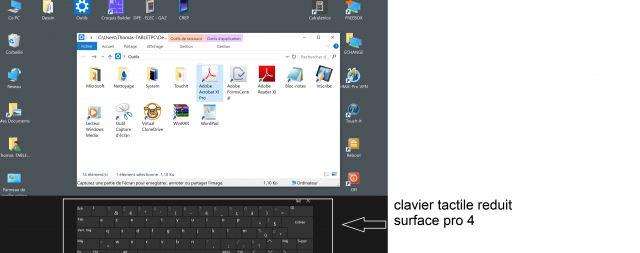
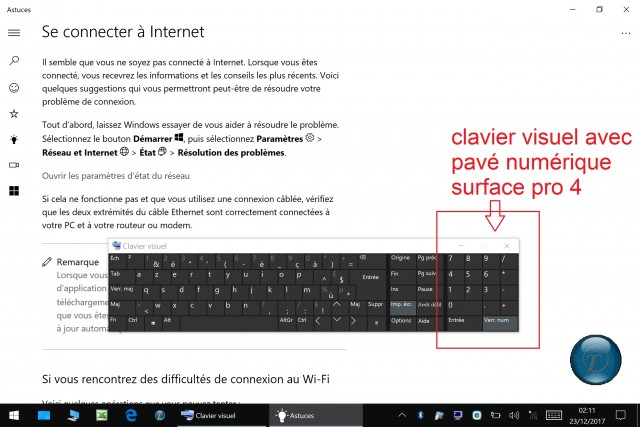
Moreover, although I'm not a fan of iPads, a feature of the Apple keyboard is interesting: the touch keyboard folds when you have clicked ENTER.
Is it possible on tablet surface?
Finally, nothing more powerful than the keyboard of Google on Android!
Is it possible to install it on the surface pro 4?
Thank you all
Sam
Sorry for my english and screenshot, but i'm french
Windows 10, on the Surface Pro 4 tablet, can "lock" the touch keyboard at the bottom of the screen.
But unfortunately it also masks part of the page.
Is it possible to "lock" the keyboard at the bottom of the screen but the page is resized above.
By default, XP, with tablet PCs, allowed this function with a bonus logo (keyboard) that followed the fields to fill.
windows seven screen copy
In addition, is it possible to add a keypad to the right of the touch keyboard? (As the visual keyboard allows)
Indeed, as I reduced (via the registry) the size of the touch keyboard, I have room width to integrate a larger keyboard with touchpad.
Moreover, although I'm not a fan of iPads, a feature of the Apple keyboard is interesting: the touch keyboard folds when you have clicked ENTER.
Is it possible on tablet surface?
Finally, nothing more powerful than the keyboard of Google on Android!
Is it possible to install it on the surface pro 4?
Thank you all
Sam
Sorry for my english and screenshot, but i'm french