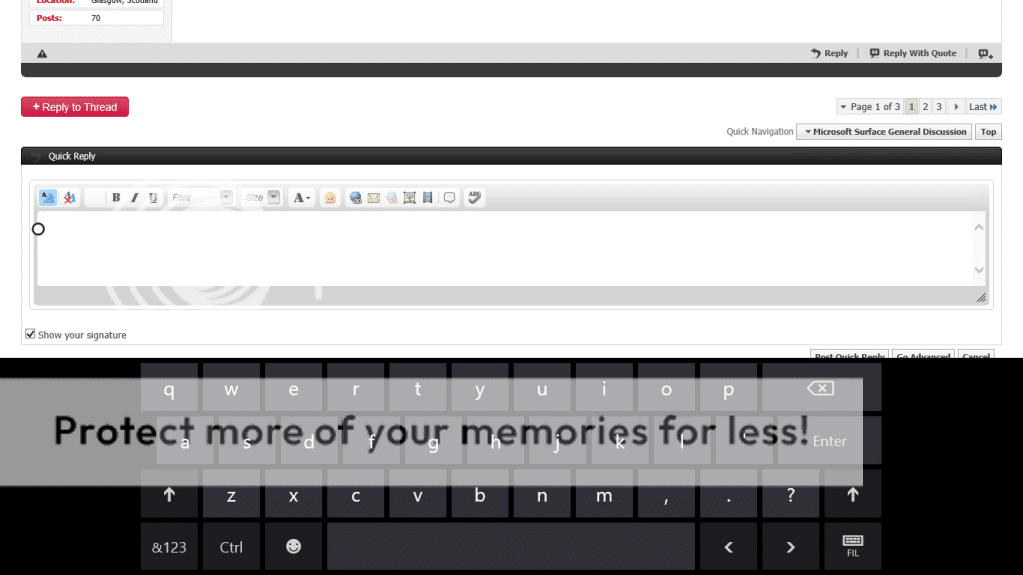I don't know if this topic has been brought up before... Why is the Surface RT limited to three rows of tiles (top to bottom in landscape)? Seems there is plenty of room for a 4th row. In addition maybe add three tile sizes like Win Phone 8. Your thoughts?
Permanent resolution:
.reg begin -->
Windows Registry Editor Version 5.00
[HKEY_LOCAL_MACHINE\SOFTWARE\Microsoft\Windows\CurrentVersion\Explorer\Scaling]
"MonitorSize"="15.4"
<-- end
Reboot after adding the reg value.
One more thing - after doing this, flip to portrait mode, swipe Settings -> Tiles -> "Show more tiles" to enable a total of 9 rows in portrait.
Note that this only affects the modern ui; and, only scales to the minimum permittable font scaling for the actual resolution.
Last edited: