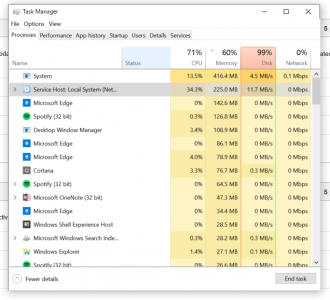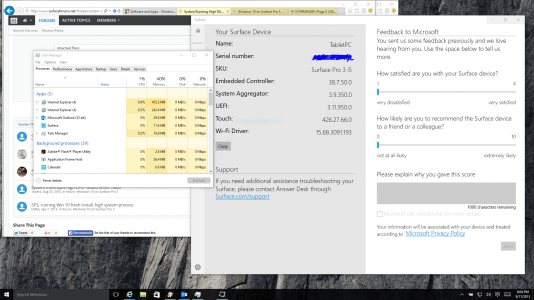Lately I have been having issues where my SP3 is using a crazy amount of RAM and when I open task manager, it is always 'System.' It drives me crazy because my fans kick on and my computer is really hot. It mostly happens when I have my SP3 in the dock and I'm using it more as a desktop computer. Does someone know what is up? Is it W10 or me using the dock? I have attached a screen shot of my task manager around the moment I noticed my fan going crazy.
You are using an out of date browser. It may not display this or other websites correctly.
You should upgrade or use an alternative browser.
You should upgrade or use an alternative browser.
System Running High RAM
- Thread starter Buddn
- Start date
theveterans
Member
theveterans
Member
Dunno...
I don't use Edge since it is easily hacked by ransomware while IE has TPL and ActiveX Filtering that stops all of browser hijacking attempts.
I'd try doing a clean boot and see if it helps with your RAM use while in the dock: How to Clean Boot Windows 10 and Windows 8
I don't use Edge since it is easily hacked by ransomware while IE has TPL and ActiveX Filtering that stops all of browser hijacking attempts.
I'd try doing a clean boot and see if it helps with your RAM use while in the dock: How to Clean Boot Windows 10 and Windows 8
theveterans
Member
Also, per your screenshot it seems that wudfsvc or Windows Driver Foundation – User-mode Driver Framework is what is causing your excessive CPU and Disk usage too.. I'd try a clean boot restart for sure.
Something frequently overlooked is the possibility of file or cache corruptions. Try a chkdsk /f at an elevated command prompt.
Kudos!
Thanks a lot, this actually fixed the problem on my SP3! This also doubled the battery life (reported about 3 hours of usage from a full battery - now it says 7 hours from a 85%-battery.
(The event log shows - among a lot other stuff - this:
Stage 3: Examining security descriptors ...
Cleaning up 4244 unused index entries from index $SII of file 0x9.
Cleaning up 4244 unused index entries from index $SDH of file 0x9.
Cleaning up 4244 unused security descriptors.
Security descriptor verification completed.
43951 data files processed. CHKDSK is verifying Usn Journal...
Usn Journal verification completed.
CHKDSK discovered free space marked as allocated in the volume bitmap.
Windows has made corrections to the file system.
No further action is required.)
jackadision
New Member
Adjust your Windows 10 for the best performance
- Right click on “Computer” icon and select “Properties”
- Select “Advanced System settings”
- Go to the “System properties”
- Select “Settings”
- Choose “Adjust for best performance” and “Apply”.
- Click “OK” and Restart your computer.
Last edited by a moderator:
Similar threads
- Replies
- 10
- Views
- 7K
- Replies
- 27
- Views
- 12K