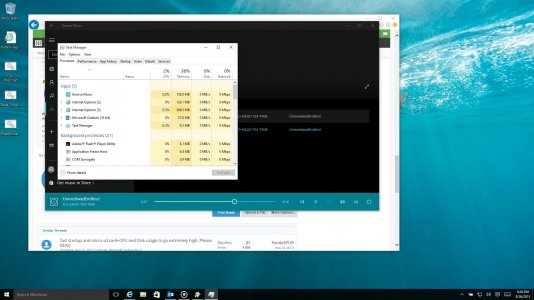Try this:
1- Disable "Show me tips about Windows" (Settings > System > Notifications & actions)
2- Remove any SD card from the system. SP2 seams to have a problem with the SD card reader.
3- Make sure that Windows is fully updated, and that the App store apps are also fully updated (Store > click on your profile picture next to the search box > click on "Downloads" or "Download & Updates" (depending on the version of the Store app you have currently installed) > click on "Check for updates" button, and if it finds something, click on "update all". Once done, check again for updates).
3- Place the system in a well ventilated area (as it will run hot for a while for the following steps)
4- Manually do a disk optimization (Search for: "Optimize disk" > click on Optimize on every partitions. It is normal that some of them doesn't work, and keep saying "Never run - Needs optimizations", just ignore them.. I think you should have 2 of them)
5- Start Windows Defender, and select "Full" under "Scan options", and click on Scan. Leave the system. It will be a lengthy process. Make sure the system doesn't go to sleep and is plugged in (you can change the power option to make the system not go to sleep when the system is plugged in. It is all under the Power Option panel)
6- Once done (it make take an hour or so), we want to open the old Windows 7/8 Action Center (not the side bar, the actual Windows 7/8 Action Center). To do this, search for "Action Center" in Windows search box/Cortana, and click on "Security & maintenance", the icon is a blue flag.
On that panel, expend "Maintenance", and click on "Start Maintenance". This will also be a lengthy process. Keep the system in a well ventilated place, as the device will get hot. There is no progress bar that will display, sadly. But the "start maintenance" will turn into "stop maintenance" when it is working, and once done, it will return back to "start maintenance", this is how you will know it is done.
7- Once all done, restart your system. Your problem should be solved.
I don't want to speak too fast, but it seams to have solved this problem on all my system, and so far only needed once. I don't know if it is a bug in the system auto maintenance system that gets jam, or it something else. But it seams to only need once per install, so far.