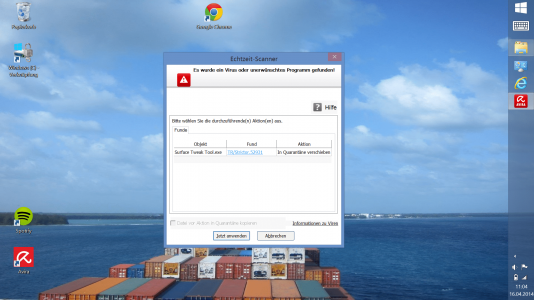You are using an out of date browser. It may not display this or other websites correctly.
You should upgrade or use an alternative browser.
You should upgrade or use an alternative browser.
Surface Tweak Tool for Surface Pro 2 - Release!
- Thread starter GoodBytes
- Start date
i have two devices(surface pro2 and asus vivotab note 8), it works on surface pro2 very well, but note8, the pen calibration doesn't work. Does it work with 8'' tablet?
The calibration points setup in the tweak tool are assuming screen resolution of 1920x1080, which is the default resolution of the Surface Pro 1 and 2.
If your resolution is lower it won't work, as you'll points going outside the screen area, and that will make Windows giving you an error.
If your resolution is higher, then the points won't reach the bottom right edge of the screen., which will screw up the pen calibration.
Last edited:
The calibration points setup in the tweak tool are assuming screen resolution of 1920x1080, which is the default resolution of the Surface Pro 1 and 2.
If your resolution is lower it won't work, as you'll points going outside the screen area, and that will make Windows giving you an error.
If your resolution is higher, then the points won't reach the bottom right edge of the screen., which will screw up the pen calibration.
thank you for reply. The resolution of asus tab is 1280*800... Can you add the resolution support for the pen calibration in next version? I really need this in asus tabnote 8.
False positive. It's a package .exe, because there is Flash plugin included in the .exe,
Some anti-virus flags package exe's as trojan or virus, automatically, without actually scanning. OR some person make a virus using Flash, and the anti-virus uses that as a way to detect the virus/trojan you see listed.
Basically what I need to do, is contact the anti-virus maker and say that my software is being wrongly flag. But will they care about some small tiny guy utility on the corner of the web? probably not.
I can give you the source code, if you want.
Some anti-virus flags package exe's as trojan or virus, automatically, without actually scanning. OR some person make a virus using Flash, and the anti-virus uses that as a way to detect the virus/trojan you see listed.
Basically what I need to do, is contact the anti-virus maker and say that my software is being wrongly flag. But will they care about some small tiny guy utility on the corner of the web? probably not.
I can give you the source code, if you want.
Last edited:
SurfaceProArtist
New Member
I tried downloading this today and not only does ESET Nod32 block the site, Google Chrome blocks the download when I disable my anti-virus protection.
This looks like an amazing utility, @GoodBytes and I'd like to publicize it on SurfaceProArtist.com. Have you read about the new Wacom Feel IT driver due to be released? New Wacom Feel IT driver brings radial menu to Surface Pro, Tablet PC ? Surface Pro Artist
This looks like an amazing utility, @GoodBytes and I'd like to publicize it on SurfaceProArtist.com. Have you read about the new Wacom Feel IT driver due to be released? New Wacom Feel IT driver brings radial menu to Surface Pro, Tablet PC ? Surface Pro Artist
Hey.
My last final exam (University) is the 29th. So after that, I was planning in looking into supporting Wacom Feel IT drivers, as it was requested.
No I have not heard about the new drivers. Looks very interesting!
So, too many people have false positive... I think the problem is that, and that is just my guess, some malware was made with the same tool I use to make an Flash project completely standalone. And it probably uses Flash plug-in as a reference point to detect such infection.
For now, here is 2 builds of my Surface Tweak 2.
Build A: (Flash included in the exe, but made with the new version of the tool I use)
http://www.nvgpupro.com/surfacetweaktool/Surface_Tweak_Tool_Build_A.zip
Build B: (Flash plugin not included)
http://www.nvgpupro.com/surfacetweaktool/Surface_Tweak_Tool_Build_B.zip
Can you guys tell me if you have your anti-virus flagging as a virus on either of version? I think if we can find a solution, that story can be put behind us.
Thanks a lot guys for your time in testing this for me.
My last final exam (University) is the 29th. So after that, I was planning in looking into supporting Wacom Feel IT drivers, as it was requested.
No I have not heard about the new drivers. Looks very interesting!
So, too many people have false positive... I think the problem is that, and that is just my guess, some malware was made with the same tool I use to make an Flash project completely standalone. And it probably uses Flash plug-in as a reference point to detect such infection.
For now, here is 2 builds of my Surface Tweak 2.
Build A: (Flash included in the exe, but made with the new version of the tool I use)
http://www.nvgpupro.com/surfacetweaktool/Surface_Tweak_Tool_Build_A.zip
Build B: (Flash plugin not included)
http://www.nvgpupro.com/surfacetweaktool/Surface_Tweak_Tool_Build_B.zip
Can you guys tell me if you have your anti-virus flagging as a virus on either of version? I think if we can find a solution, that story can be put behind us.
Thanks a lot guys for your time in testing this for me.
Last edited:
SurfaceProArtist
New Member
Chrome blocks both and ESET reports that the URL is blacklisted as containing malicious software.
SurfaceProArtist
New Member
Ok, I was finally able to download the file. The program is very nicely done. Congratulations.
I wasn't able to run calibration with the latest Wacom driver (7.2.0-4) installed.
I wasn't able to run calibration with the latest Wacom driver (7.2.0-4) installed.
Ok, I was finally able to download the file. The program is very nicely done. Congratulations.
I wasn't able to run calibration with the latest Wacom driver (7.2.0-4) installed.
Thanks.
Yea, Wacom support is coming. Once I finish my last final exam, I'll start working on it.
Similar threads
- Replies
- 38
- Views
- 45K
- Replies
- 0
- Views
- 2K
- Replies
- 0
- Views
- 4K