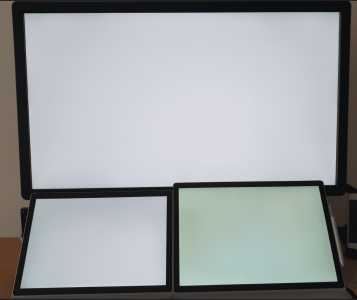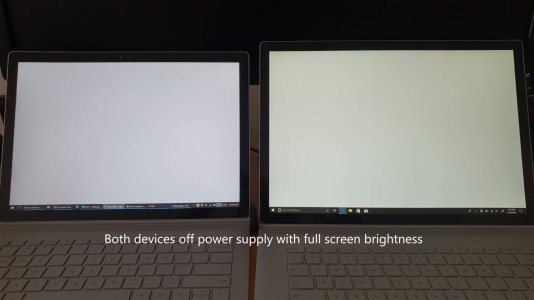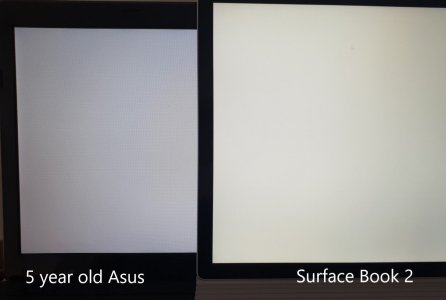BigAtom
New Member
I have a new Surface Book 2 15" i7 and the screen whites look rather yellow to me, almost as if Night light mode is on but not quite that dark. I was pretty sure this was the case with my Book1 13" when I got it 2 years ago but carried on anyway as I generally had that screen off. The Book2 is somewhat more noticeable so I need to know if it's faulty.
I have the Surface dock hooked up to a 32" Dell UltraSharp UP3216Q all the colours look correct but the Surface Book 2 screen looks like it has a yellow tint to the whole screen (not just when docked). I've tried the windows calibration but still can't quite get the white I'm looking for.
Attached is a photo of both Book1(left) & 2(right) and my Dell. It was taken with my phone so it didn't really pick up the colours very well (probably 20% more yellow that reality) but it does show the difference between the Book1 & 2 compared to the Dell monitor. Also this photo doesn't show that the Book1 is a slight bit yellowish compared to the Dell.
Do I have a faulty screen or a faulty ICC profile (surface-srgb-enanced.icm)
I have the Surface dock hooked up to a 32" Dell UltraSharp UP3216Q all the colours look correct but the Surface Book 2 screen looks like it has a yellow tint to the whole screen (not just when docked). I've tried the windows calibration but still can't quite get the white I'm looking for.
Attached is a photo of both Book1(left) & 2(right) and my Dell. It was taken with my phone so it didn't really pick up the colours very well (probably 20% more yellow that reality) but it does show the difference between the Book1 & 2 compared to the Dell monitor. Also this photo doesn't show that the Book1 is a slight bit yellowish compared to the Dell.
Do I have a faulty screen or a faulty ICC profile (surface-srgb-enanced.icm)