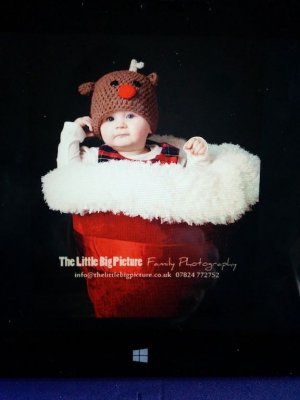I've had the same issue. Try uninstalling the Intel driver and reinstalling the latest version. There seem to be 2 identical versions of the 10/31/2013 10.18.10.3345 driver one causes the dithering. Try re-downloading the latest from the thread on this forum and choosing to use the new driver (not keep existing when prompted)
OK, I'll try again.
FYI, there's a thread on the MS Answers forum that talks about the same color banding issue and about trying the latest Intel driver for the fix. While it's worked for others, it hasn't for me.
Severe banding and dark greys display as black - Microsoft Community